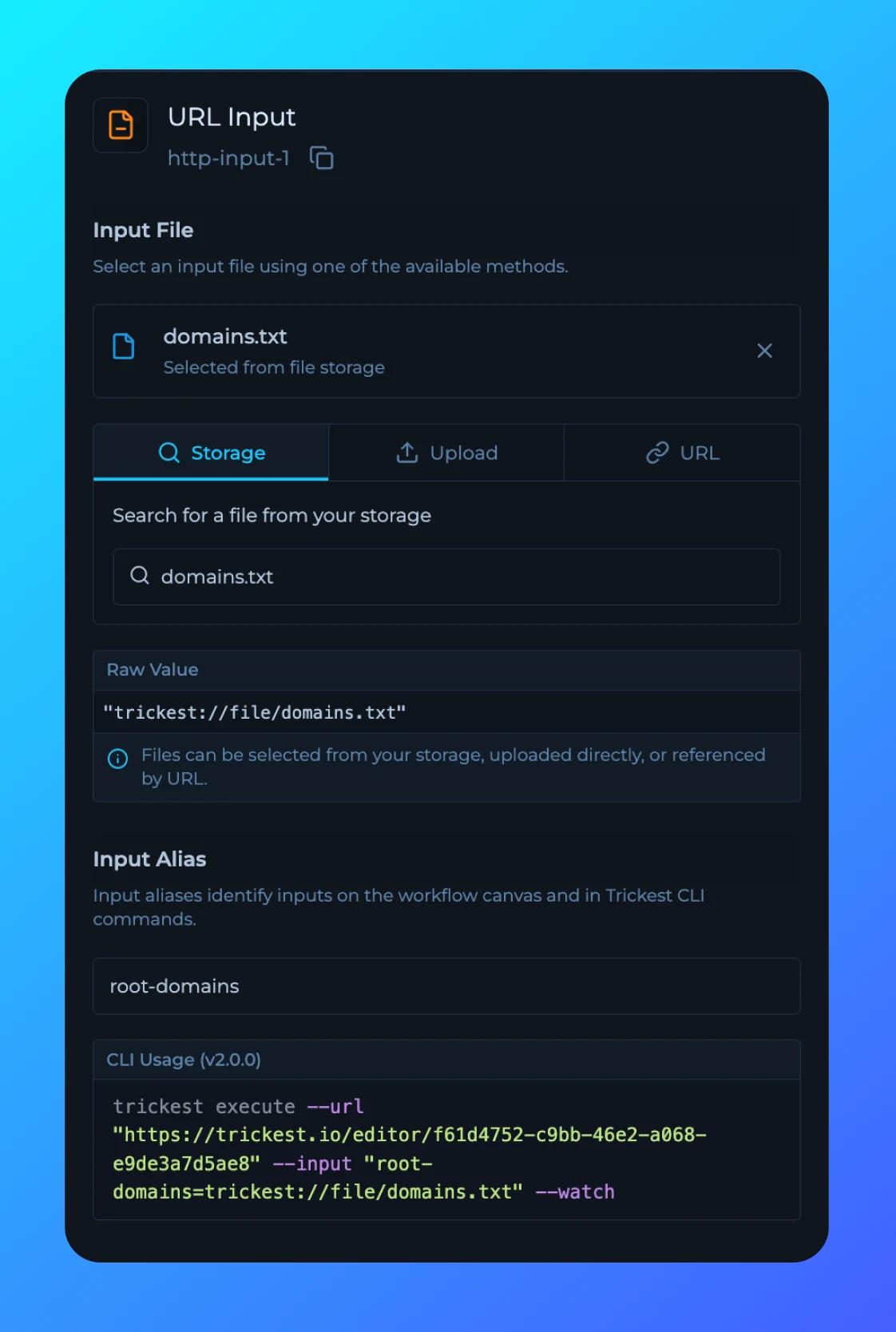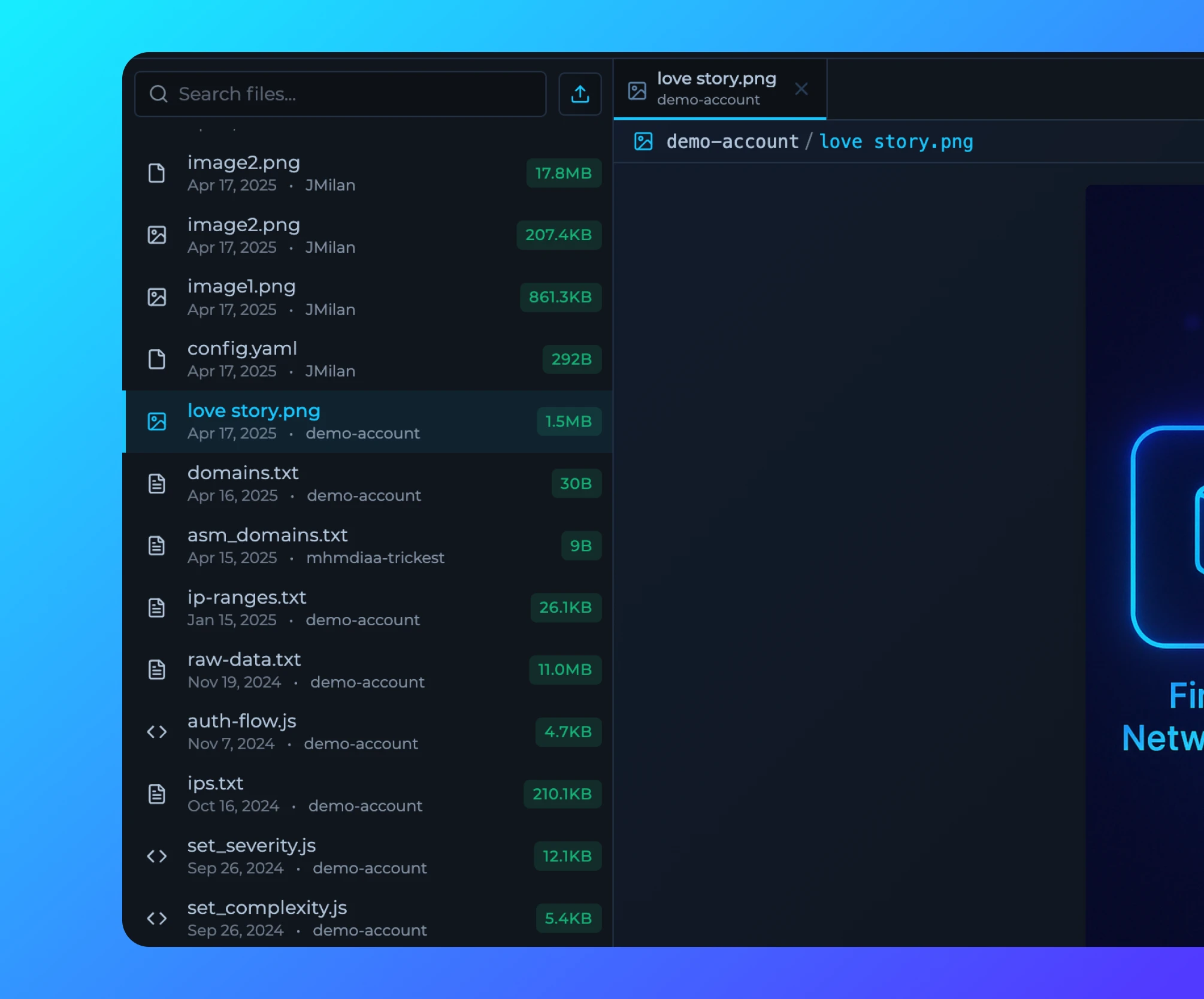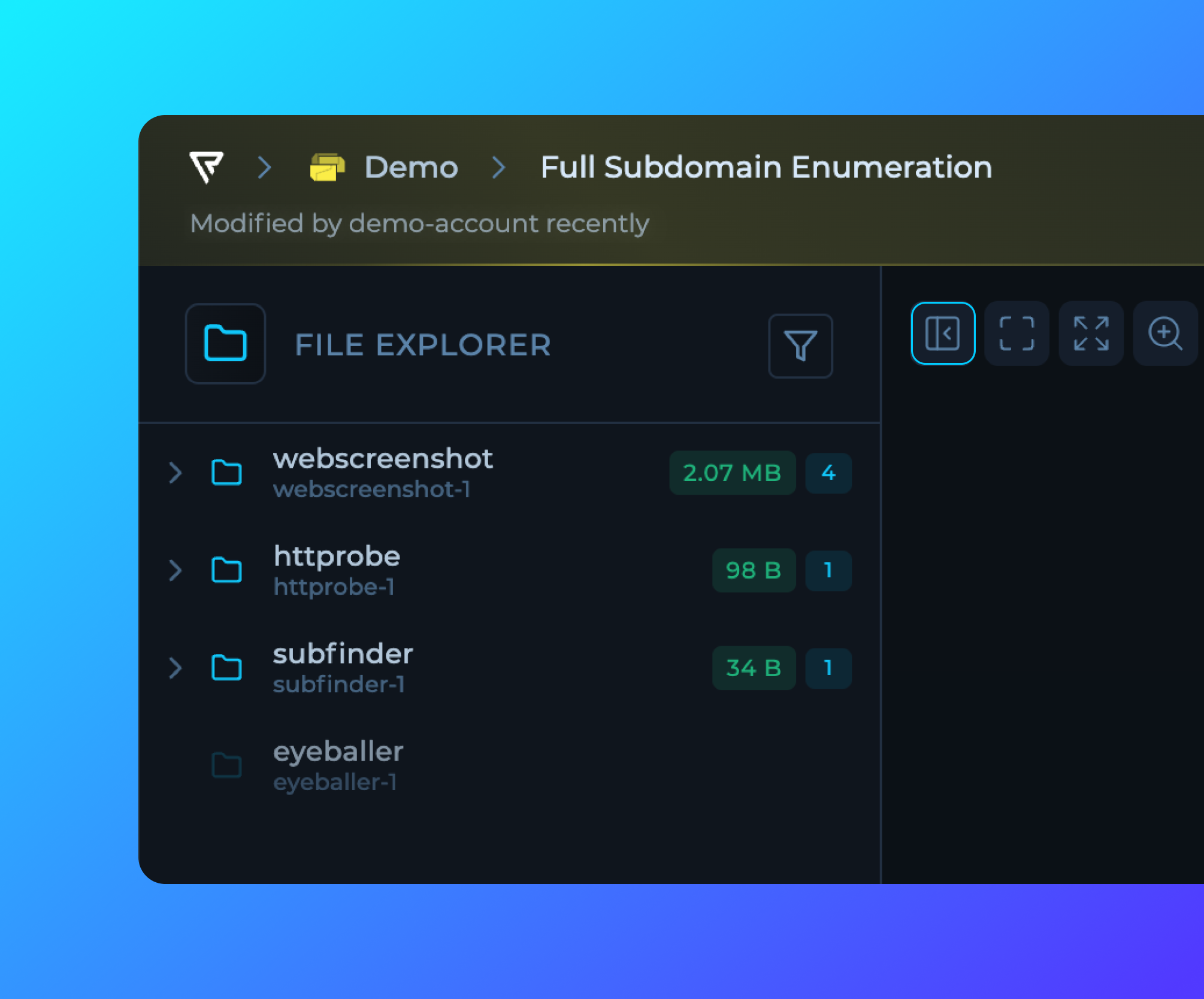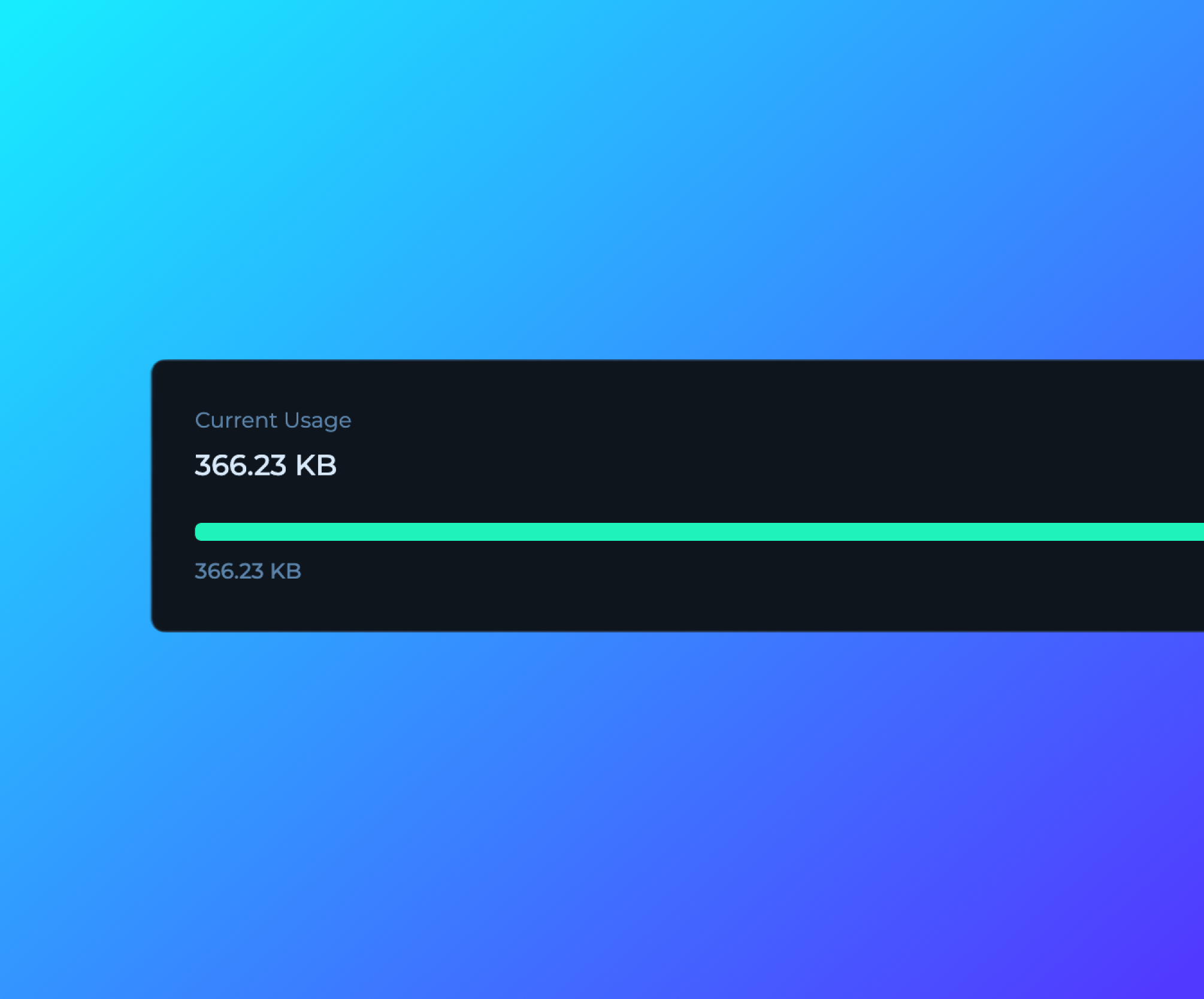November 4, 2025

User Account Management - Activate & Deactivate Users
Added the ability to activate and deactivate user accounts within your workspace. This feature allows administrators to temporarily disable user access without removing them from the team, making it easier to manage team permissions and maintain security.November 4, 2025
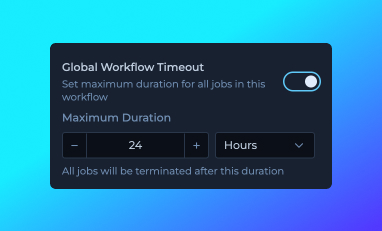
Global Workflow Timeout Configuration
Introduced global workflow timeout configuration in Workflow Details, allowing you to set a maximum execution time that applies to each node in your workflow. Each node will be automatically terminated if it exceeds the specified duration, with a maximum limit of 24 hours. This timeout is now displayed in the run item popover within the Editor’s Runs tab, providing better visibility into execution constraints and helping prevent individual jobs from running indefinitely.November 4, 2025
Enhanced DNA UI in Run Item Popover
Updated the DNA (Dynamic Node Allocation) interface within the run item popover in the Editor’s Runs tab. The new design provides clearer visualization and improved user experience when viewing DNA information for your workflow executions.October 21, 2025

Improved Machine Scaling Behavior
Machine scaling now adjusts dynamically during workflow execution, right-sizing capacity as demand changes.This means you can execute more with the same number of machines, because capacity is automatically distributed across your entire account.October 21, 2025


Export IP Addresses from Runs
Added the ability to export IP addresses used by workflow runs. Access this feature through the run actions menu to view and copy all IP addresses associated with a specific run execution. Useful for whitelisting, network analysis, and debugging purposes.October 21, 2025
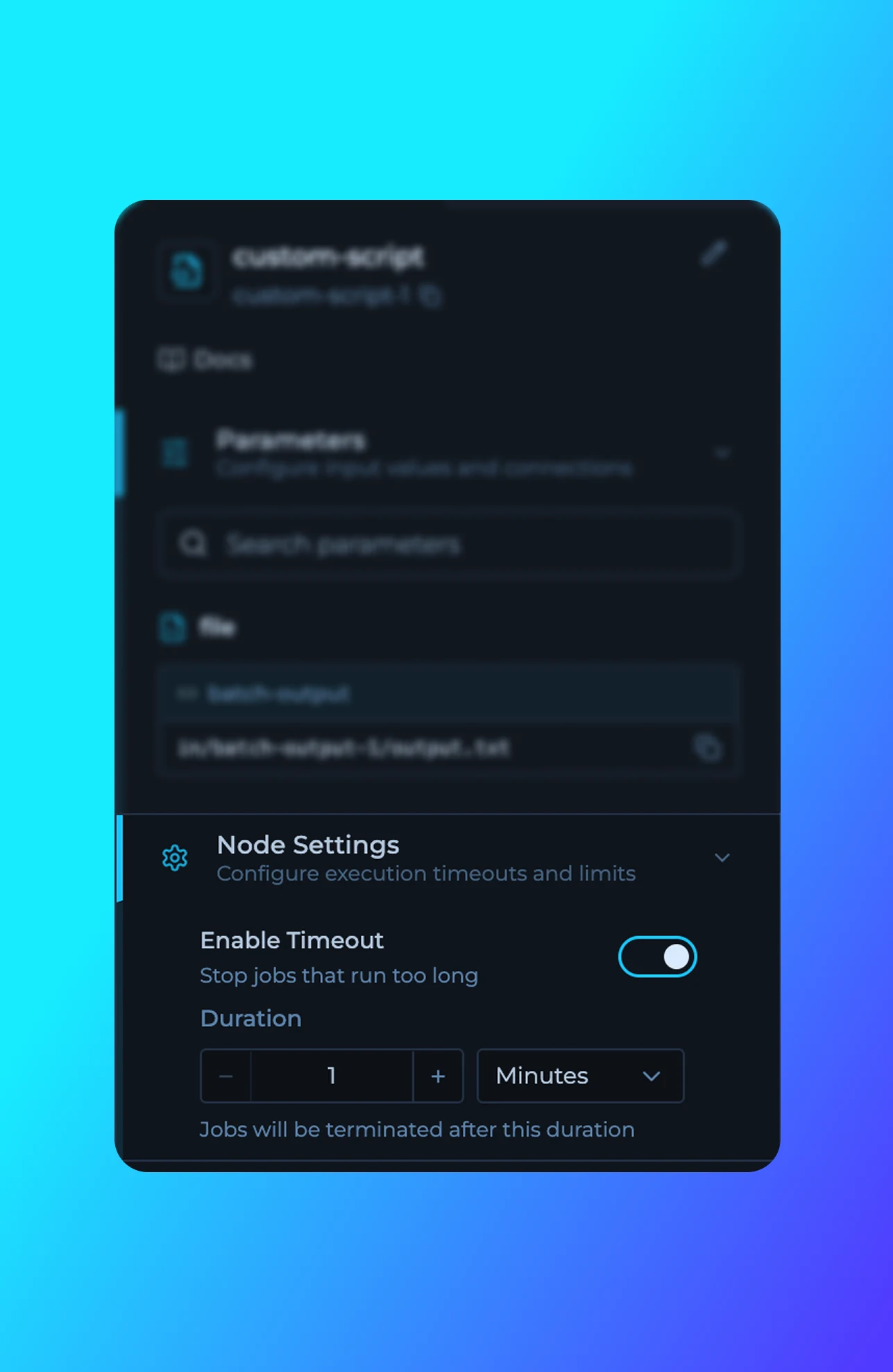
Job Timeout Configuration
Added the ability to configure job timeouts for individual nodes in workflows. Set custom timeout durations to automatically stop jobs that run longer than expected, improving resource management and preventing workflows from hanging indefinitely.October 21, 2025
Documentation Updates
Documentation updates across tutorials and library reference materials.New Tutorials:- Private Scripts - Guide on creating and managing private scripts for Enterprise users
- Solutions - Custom solutions, vulnerability assessment, and DAST workflows
- Insights & Datasets - Creating and managing datasets in Solutions
- Query Language - Trickest Query Language (TQL) syntax and usage
October 8, 2025
Workflow Rendering Fix for Chrome
Fixed an issue where splitter nodes were not rendering correctly in the latest version of Chrome browser.October 2, 2025
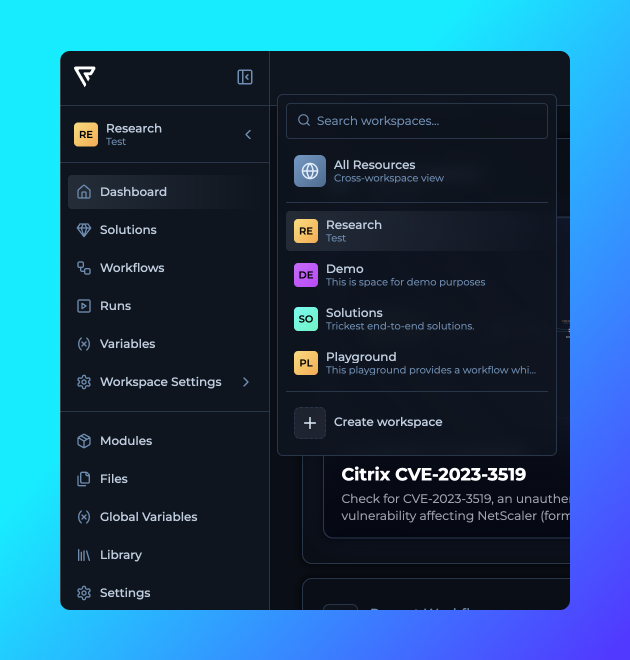
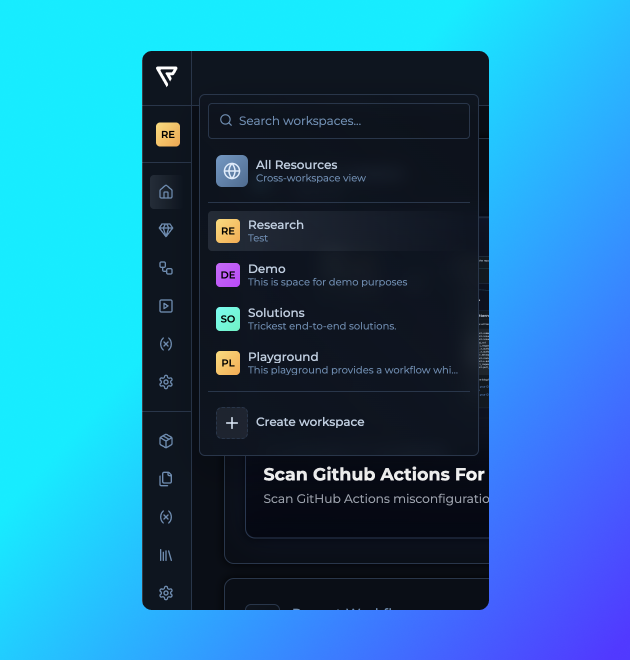
Improved Main Navigation
Navigation is now faster and clearer, with more visibility and fewer clicks needed to reach key sections.October 2, 2025
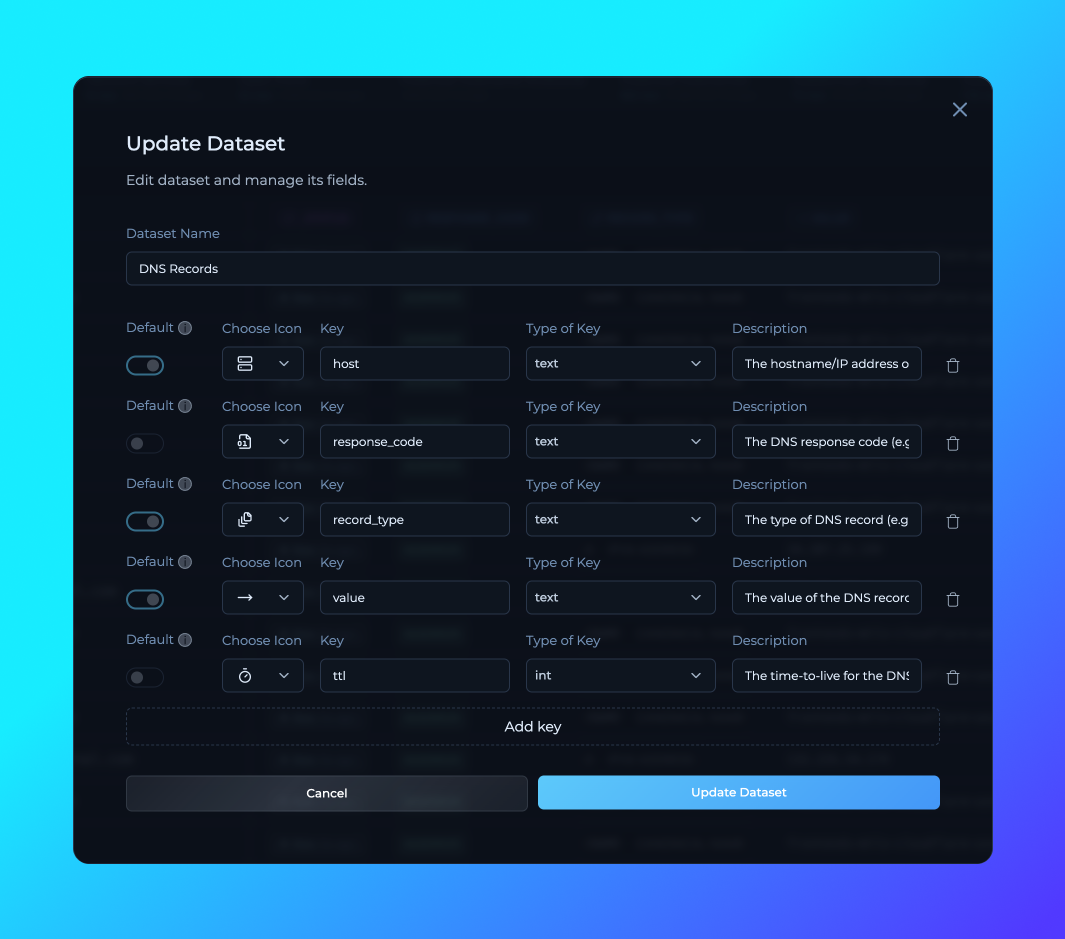
Edit Datasets in Solutions
Added the ability to add, remove, and edit dataset columns directly inside Solutions.October 2, 2025
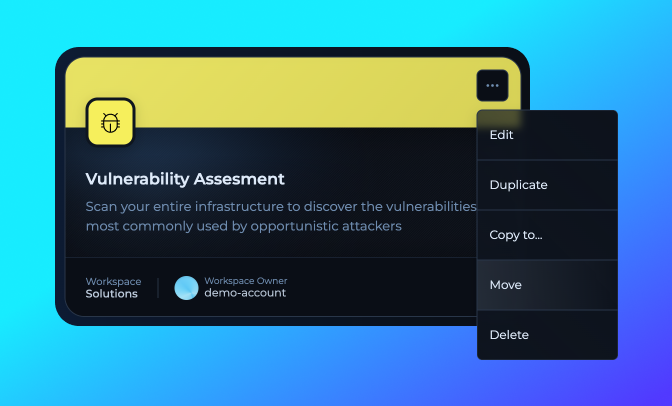
Cross-Workspace Solution Management
You can now move solutions seamlessly between workspaces, giving teams more flexibility.October 2, 2025
Bug Fixes
Several fixes to improve stability and usability:Key Benefits:- Abort Button: Fixed issue where abort button still appeared after a workflow was stopped.
- Workflow Page Search: Fixed disappearing search bar in workspace workflow pages.
- Pagination: Added pagination to long lists on the same page for smoother navigation.
August 26, 2025
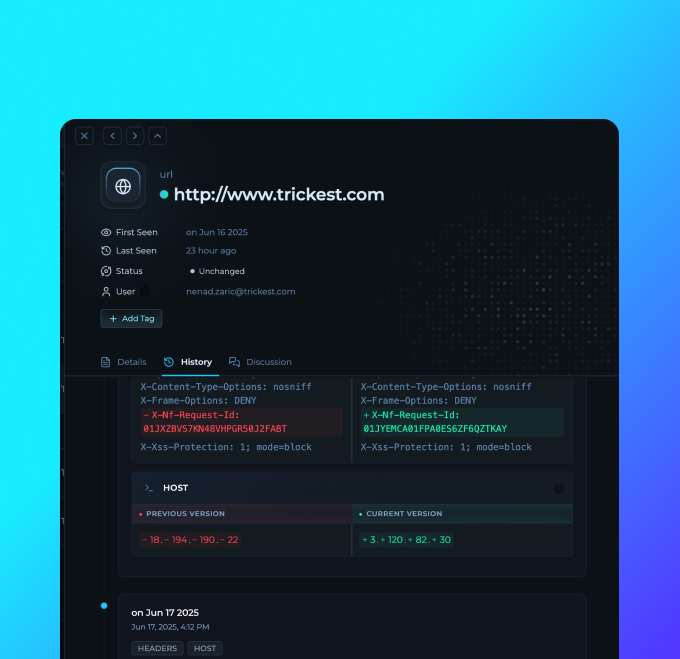
Row History UI Update
- More clear changes between different keys in the row history
- Improved search capability
August 25, 2025
Workspace Persistence & Navigation Improvements
Enhanced main navigation with persistent workspace state and improved user experience.Key Benefits:- Workspace State Persistence: The platform now automatically saves and restores your last visited workspace, redirecting you to the same workspace when you return to the platform.
- Persistent Navigation: Main navigation stays open during workspace interactions, allowing seamless browsing between workspaces without constantly reopening menus.
- Workspace Created Dates: Added creation dates under workspace names in the dropdown for better workspace identification and management.
August 17, 2025
Modules in Modules
Now you can build modules using other modules. Check the right sidebar of the Module Workflow Editor for available modules.Key Benefits:- Development: Combine existing modules to create different module combinations for your specific use cases.
- Maintenance: Updating one module used accross different modules with update it on all of them.
- Reduced Complexity: Abstract complex multi-step processes into simple, reusable module nodes.
- Team Collaboration: Build on each other’s work and create organization-wide module libraries.
August 17, 2025
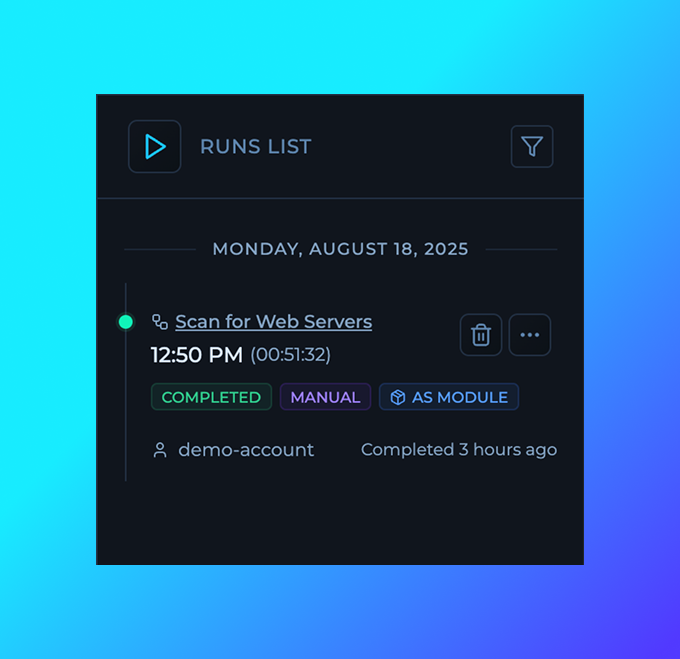
Module Usage Runs
Modules now display a list of runs where they are used across your workflows. This provides instant visibility into module adoption, helps identify dependencies, and enables better assessment when updating or maintaining modules.August 17, 2025
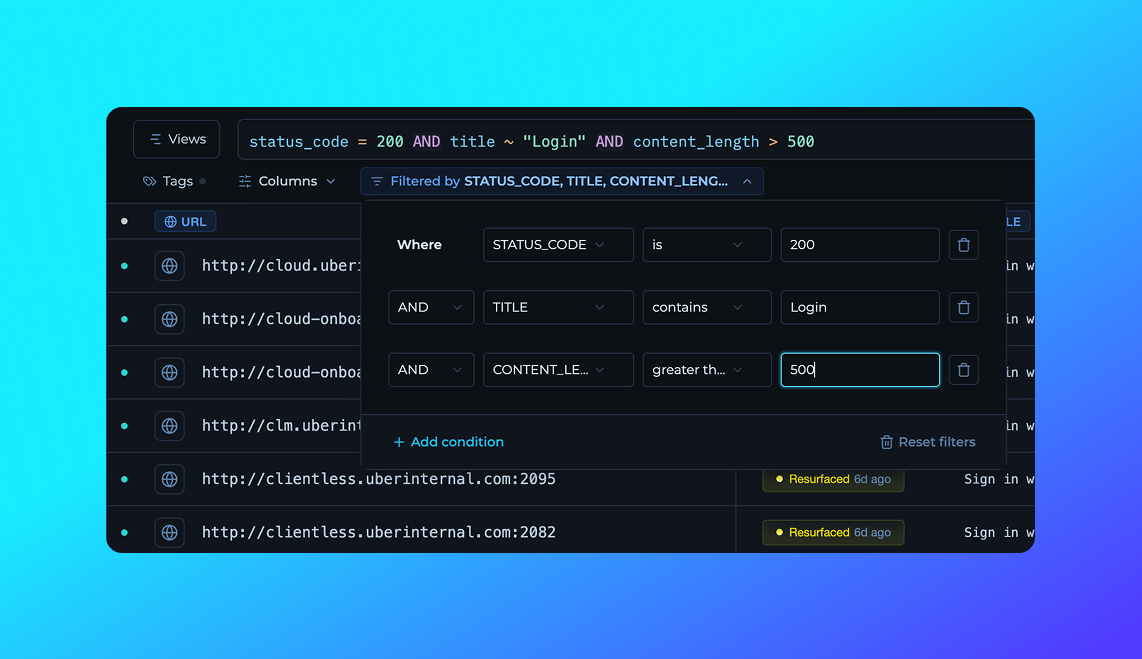
Solutions Filters
Instead of writing your TQL queries manually, the workflow filters will autogenerate them for you for easier and faster filtering of your solutions.August 17, 2025
Workflow Editor Optimizations
- Reduced CPU usage for complex workflows
- Improved panning on connecting nodes that are far away
- Added grid background pattern for better visibility of the canvas
- Various performance improvements
July 16, 2025
UI Updates & Fixes
- Bug Fixes
- Running animation on workflow nodes now correctly stops when execution is completed or finished.
- Refactor
- Streamlined and refactored the alert system for more consistent and predictable behavior across the platform.
July 10, 2025
Column Styling Upgrade
- Improvements:
- Enhanced column styles for better visual clarity and consistency across tables.
- Updated column configuration UI/UX with improved layout, responsiveness, and more intuitive controls.
- Bug Fixes:
- Fixed issues in main navigation.
July 3, 2025
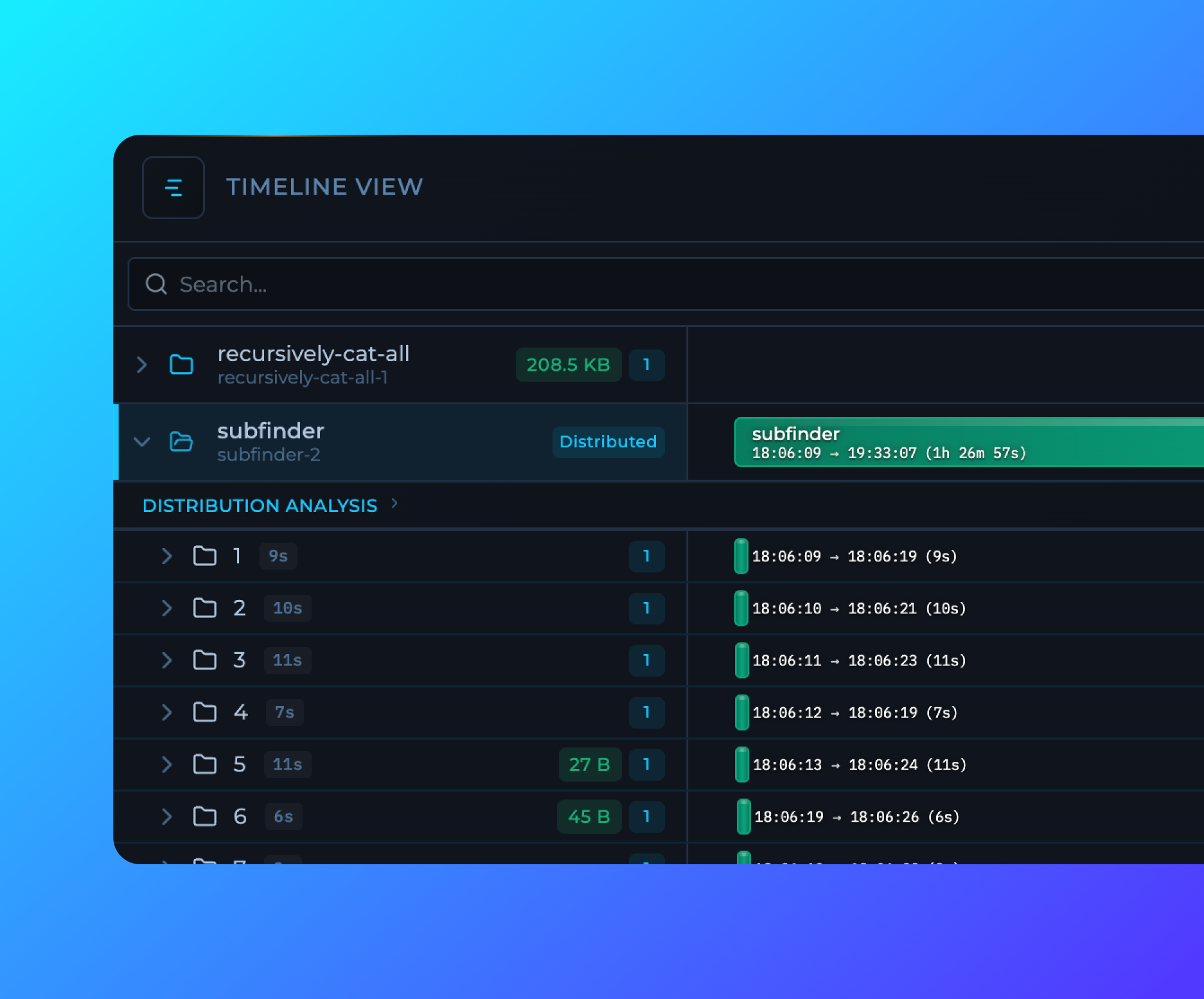
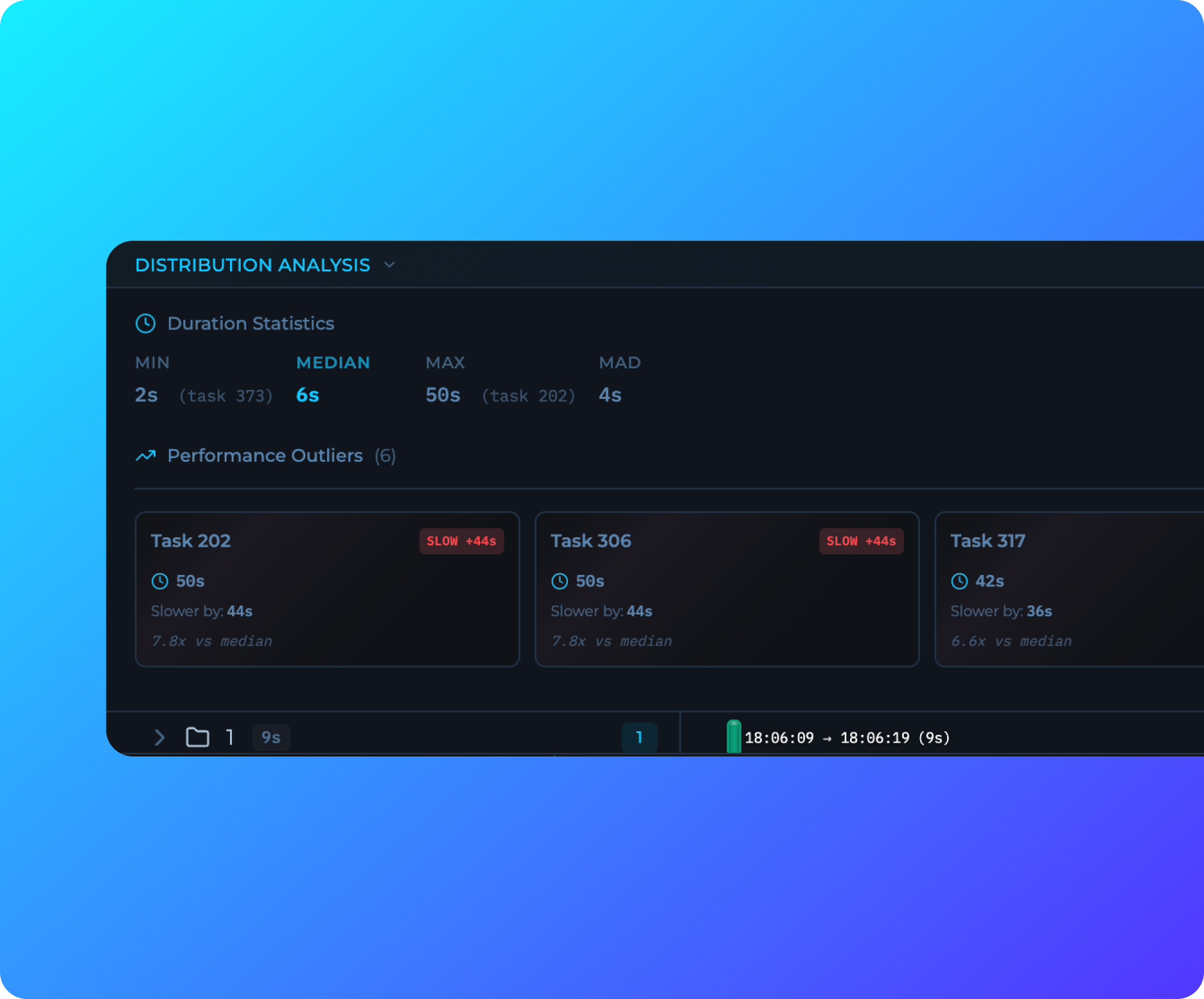
Run Timelines
New timeline visualization in the Workflow Editor provides real-time execution insights, task duration tracking, and automatic outlier detection. See at a glance which tasks are running slower or faster than expected, with detailed performance analytics for distributed workflows.July 1, 2025

Move Workflows
Workflows can now be moved between workspaces using the new Move option in the workflow card dropdown menu when inside the Workspace or on All Workflows page.July 1, 2025
WORKFLOW_NAME Variable Added
Added new WORKFLOW_NAME workflow variable, allowing users to reference the current workflow name in their scripts and tools using${{vars.WORKFLOW_NAME}} format.June 27, 2025
Minor Bug Fixes
Fixed various UI issues, including:- Variables display
- Builder run functionality for solutions
- Improved audit log event mapping
- Replaced matrix parameters with query parameters for more consistent runs navigation
- Fixed broken links across the interface
- Resolved UX issue where filter and search bars disappeared when no results were available in the runs view
June 27, 2025
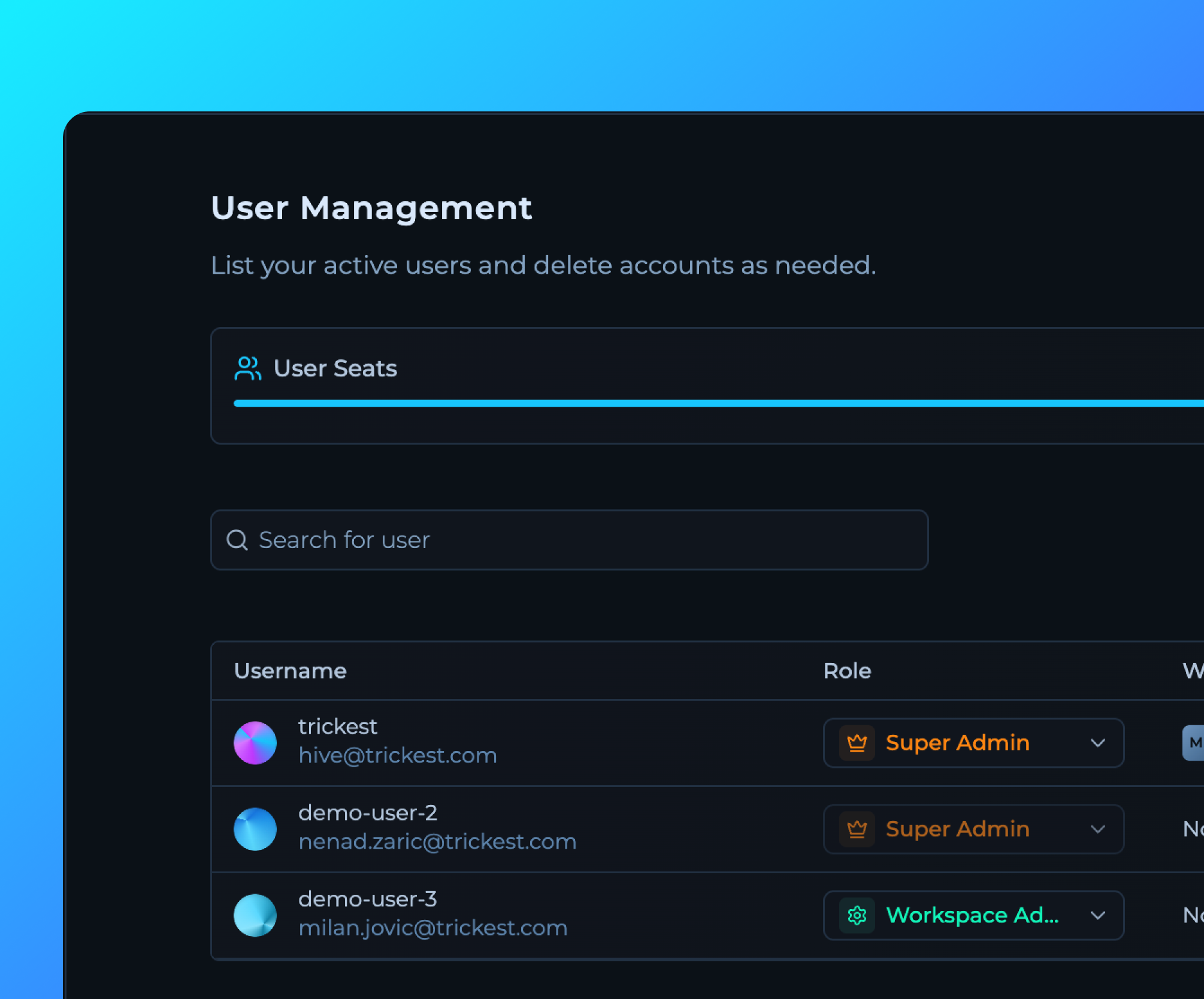
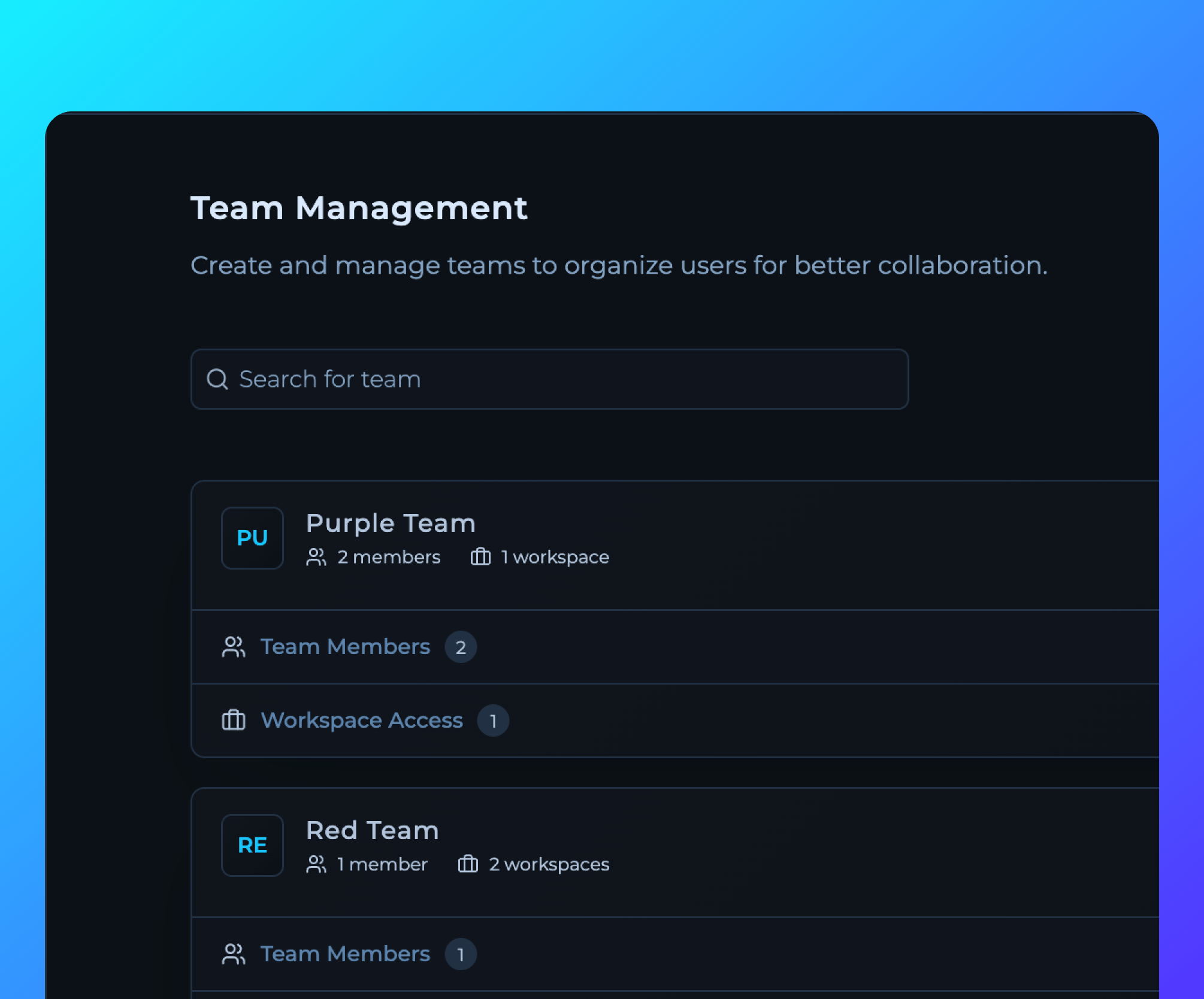
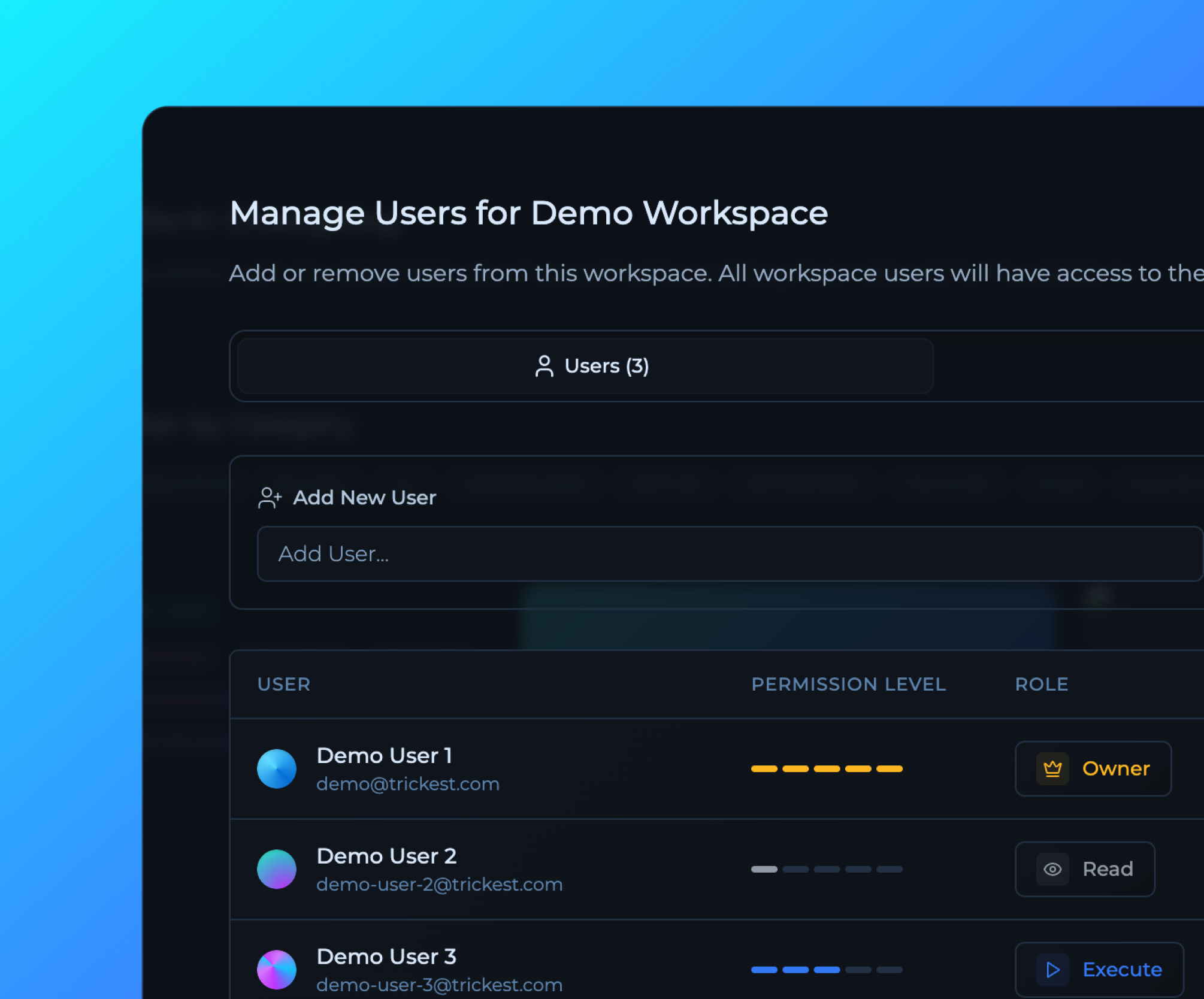
Advanced Role-Based Access Control (RBAC) System
Comprehensive RBAC system with granular permissions, account, team and workspace management.Contact UsJune 27, 2025
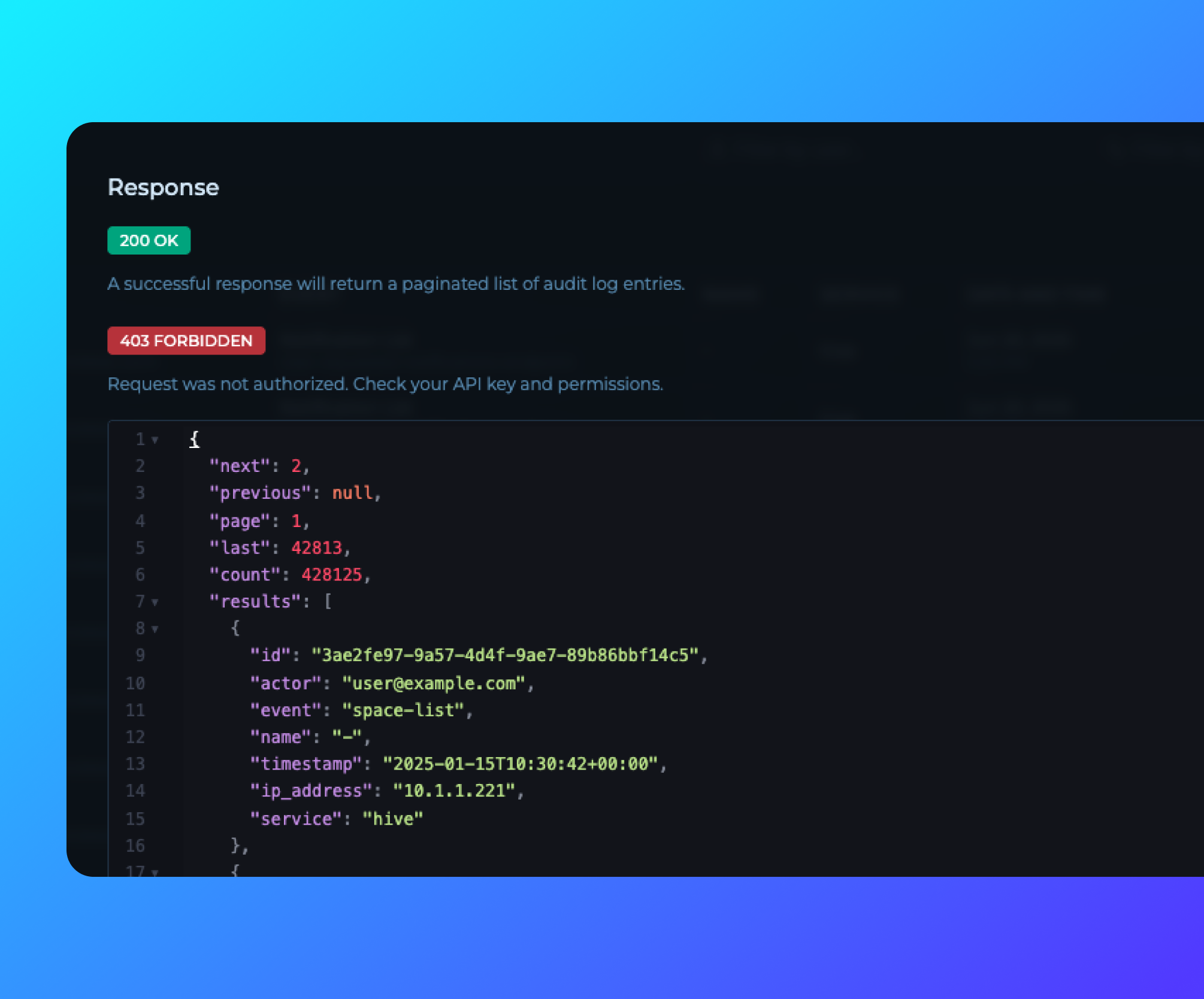
Audit Logs API Documentation
Comprehensive API documentation for Audit Logs is now publicly available. Enterprise customers can access the documentation directly from the Audit Logs page by clicking the “API Docs” button, enabling programmatic access to audit data for security and compliance.June 27, 2025
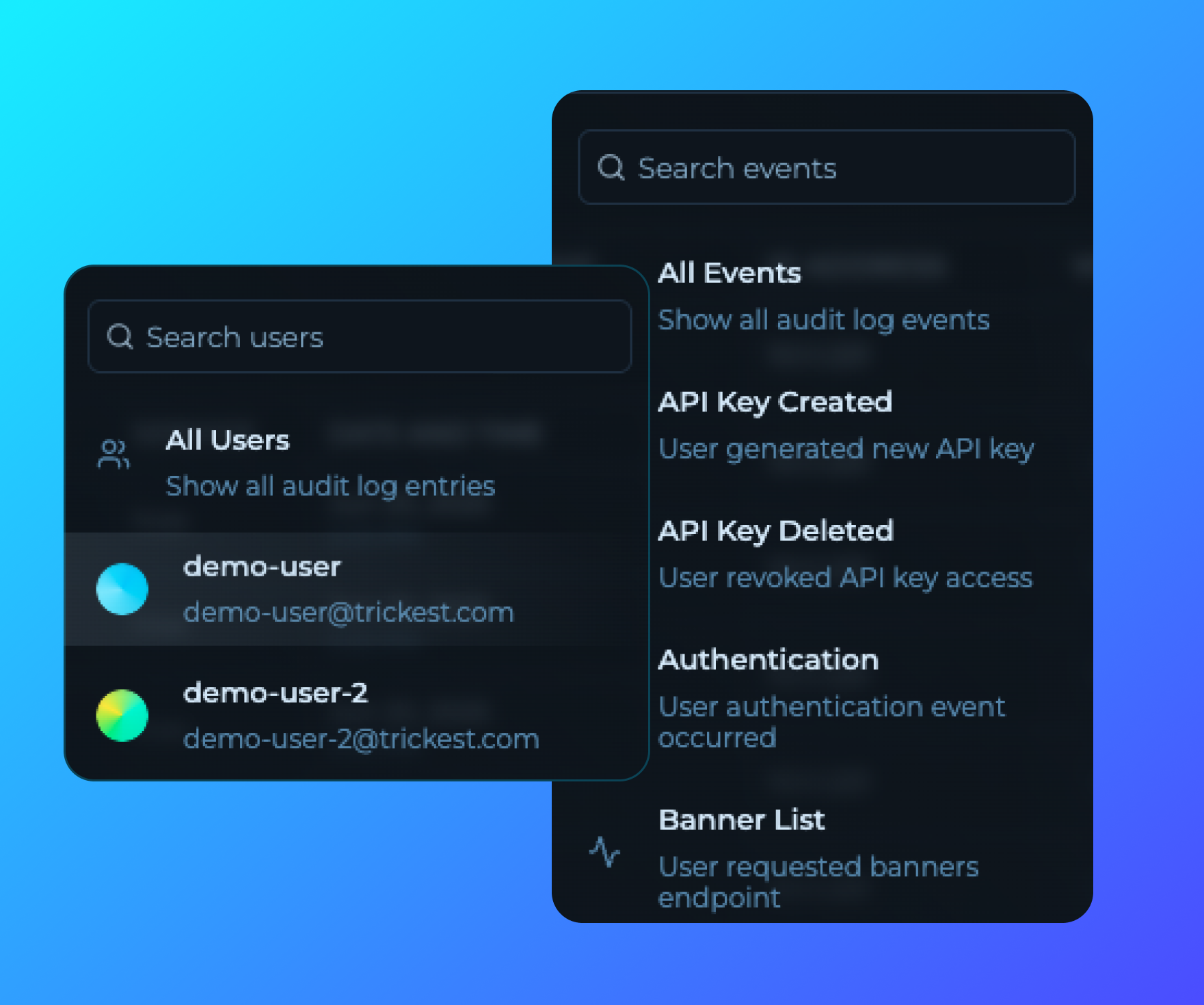
Custom Filtering for Audit Logs
Enhanced audit logs with advanced filtering capabilities, allowing enterprise users to filter logs by use and action type, user and more.June 27, 2025
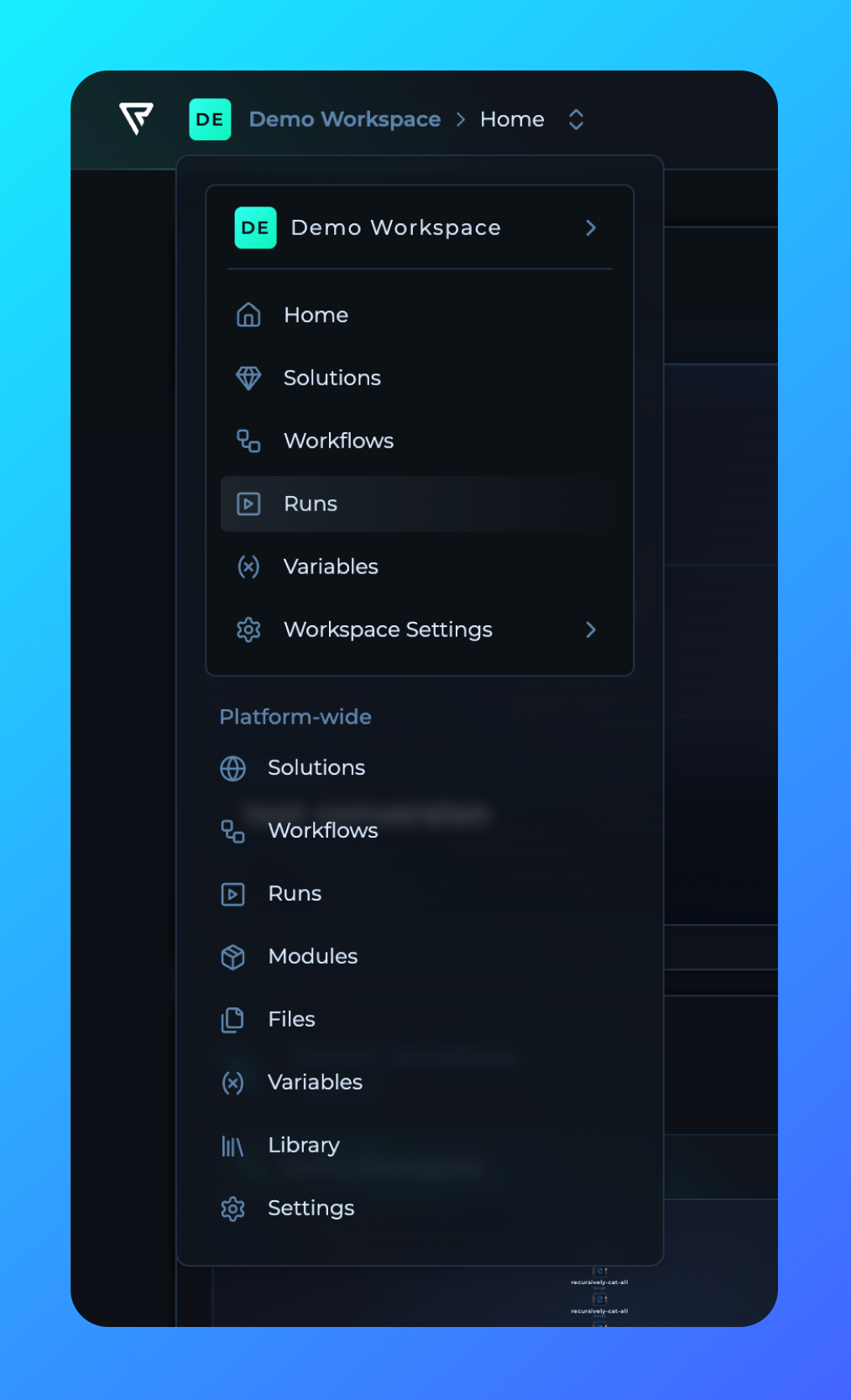
Main Navigation Redesign
The main navigation has been redesigned and moved from the left sidebar to be workspace-specific. Following the RBAC update, navigation is now contextual per workspace, providing better organization and access control for workspace-specific resources and settings.June 27, 2025
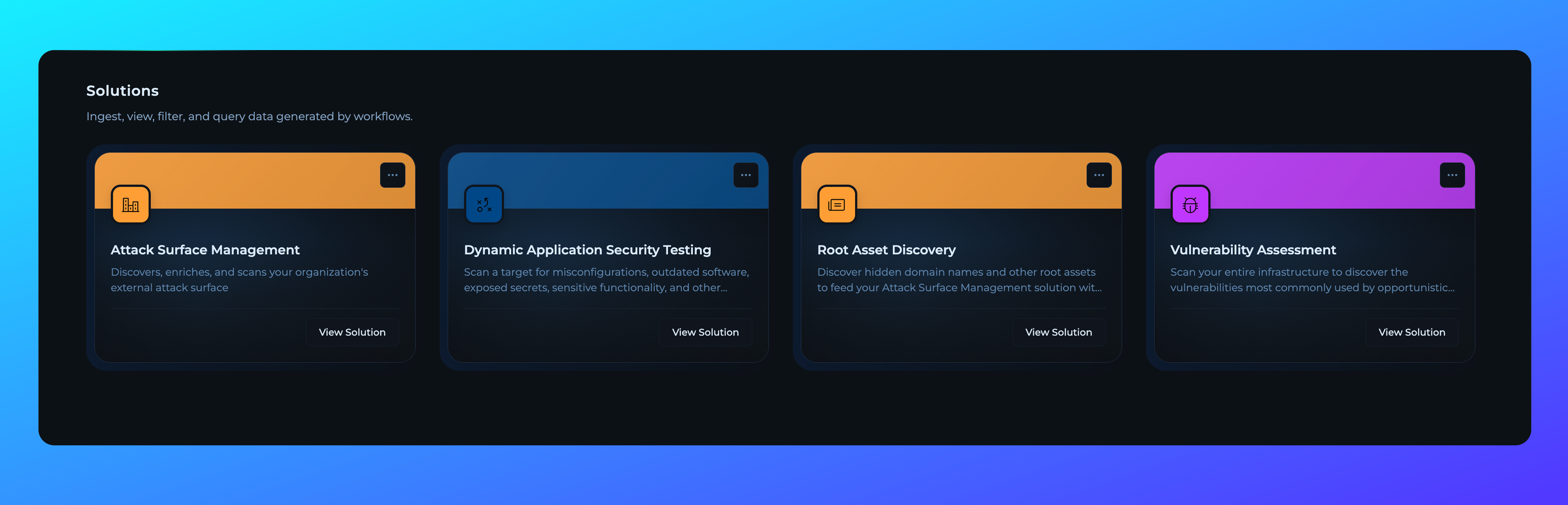
Solutions Space for Enterprise
Solutions deployed for enterprise customers will now reside in Solutions Workspace, providing dedicated workspace environment for enterprise-level solution management and collaboration.May 20, 2025
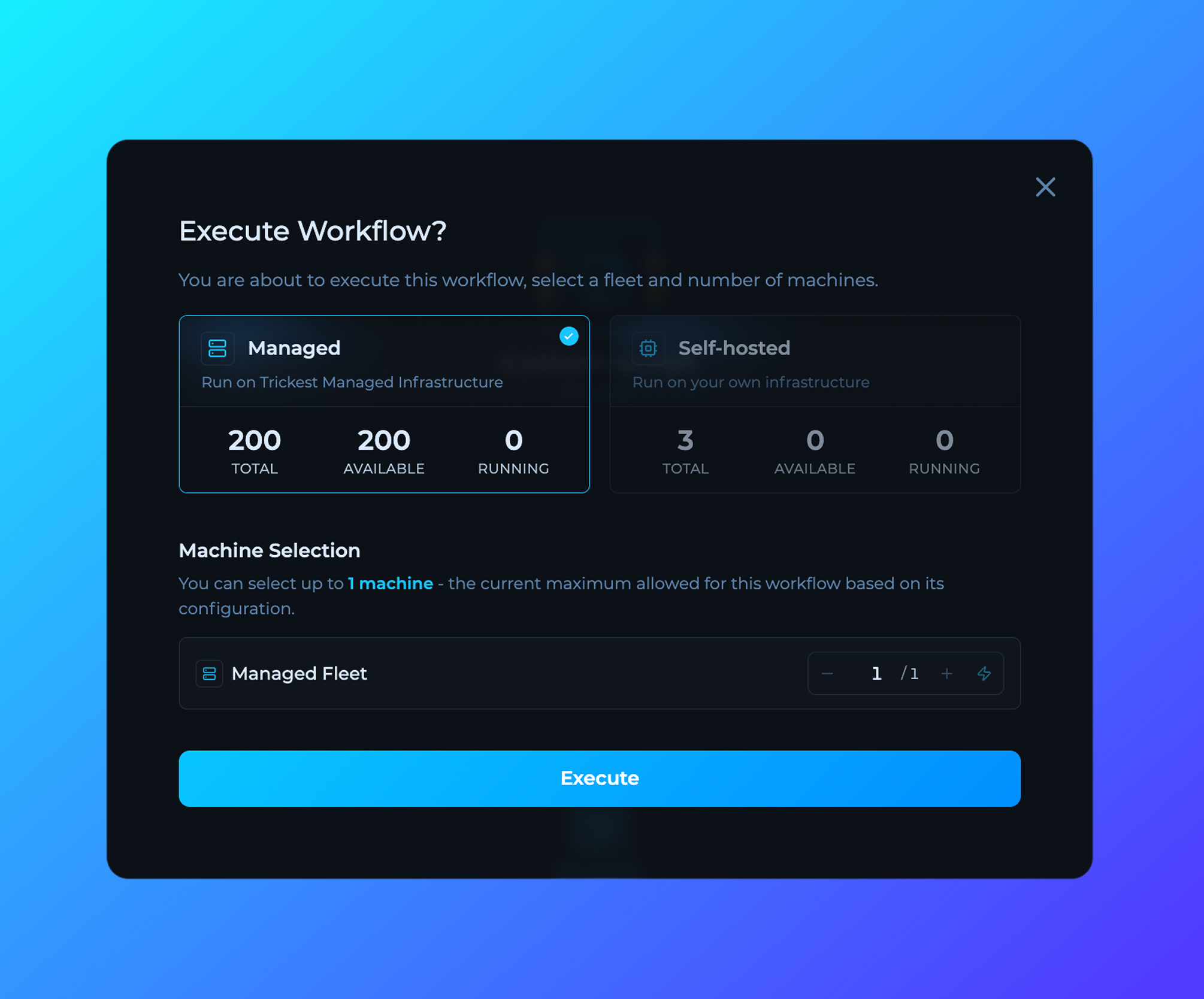
Execute Modal Improvements
Enhanced workflow execution modal with improved machine availability display, more intuitive fleet selection interface, and new ability to execute workflows across all available machines with a single click.May 20, 2025
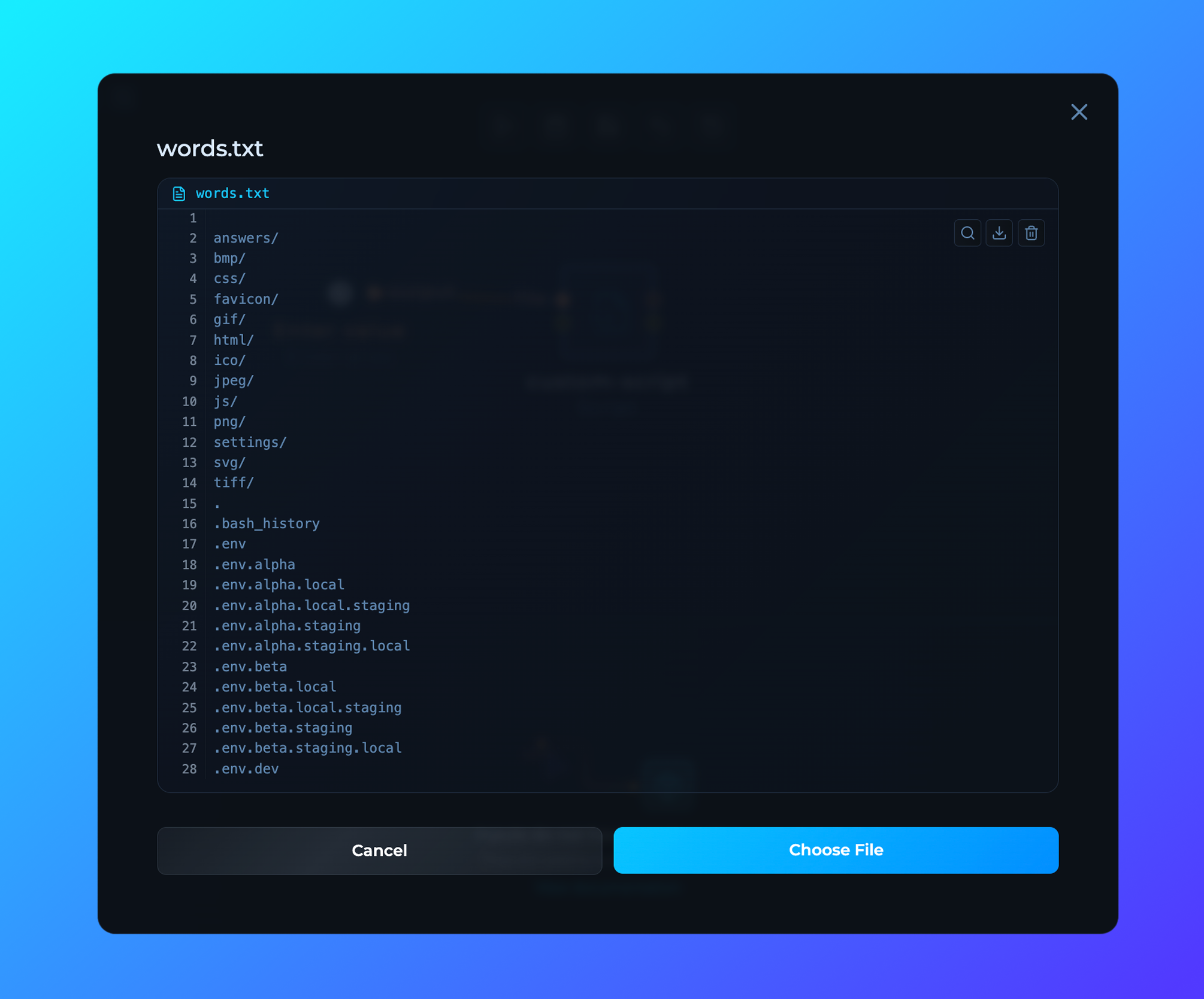
File Preview in Editor
New feature allowing users to preview files directly within the workflow editor, enabling faster workflow configuration and better understanding of data without leaving the editor interface.May 20, 2025
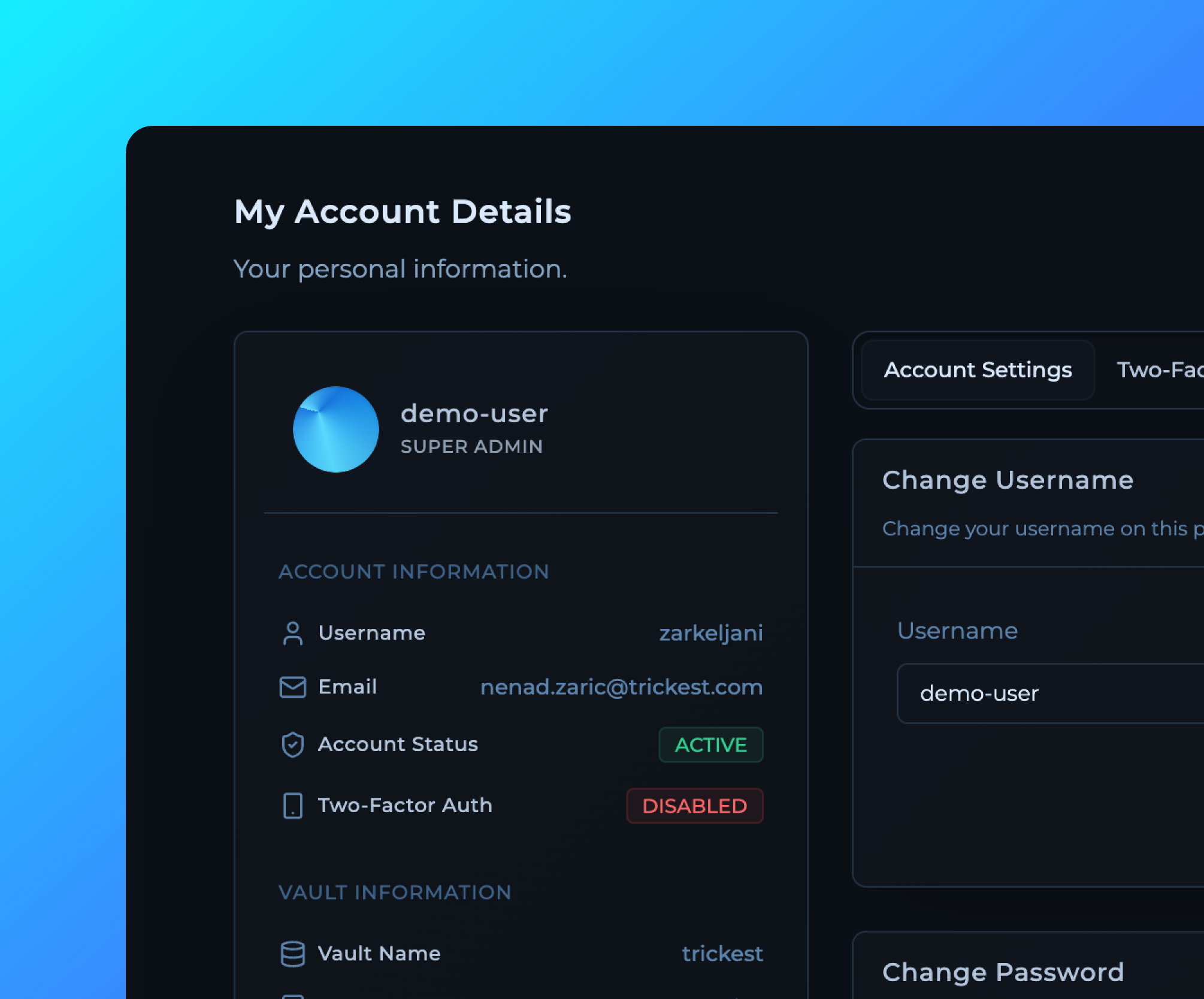
My Account Page Redesign
Completely redesigned My Account page with a cleaner interface, better organization of user information, and improved visibility of account details and settings for a more streamlined user experience.May 12, 2025
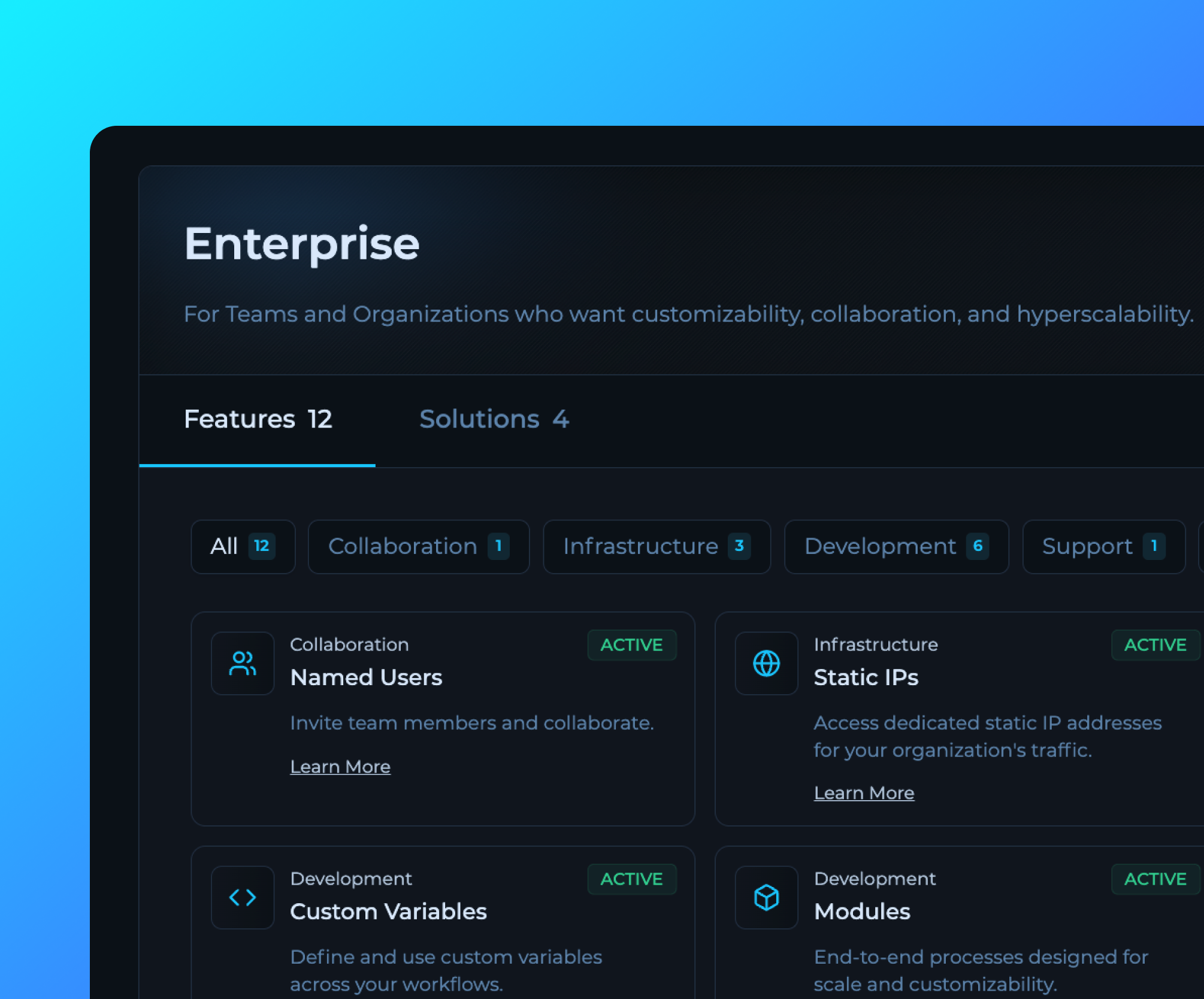
Billing Page Feature Status Update
Enhanced billing page now displays all available features with their current status (active/inactive) and detailed descriptions, providing better visibility into enabled enterprise capabilities and subscription benefits.April 24, 2025

Project Cards UI Improvements
Project cards have been redesigned with improved visual hierarchy, better information display, and enhanced user interaction for a more intuitive workflow management experience.April 24, 2025
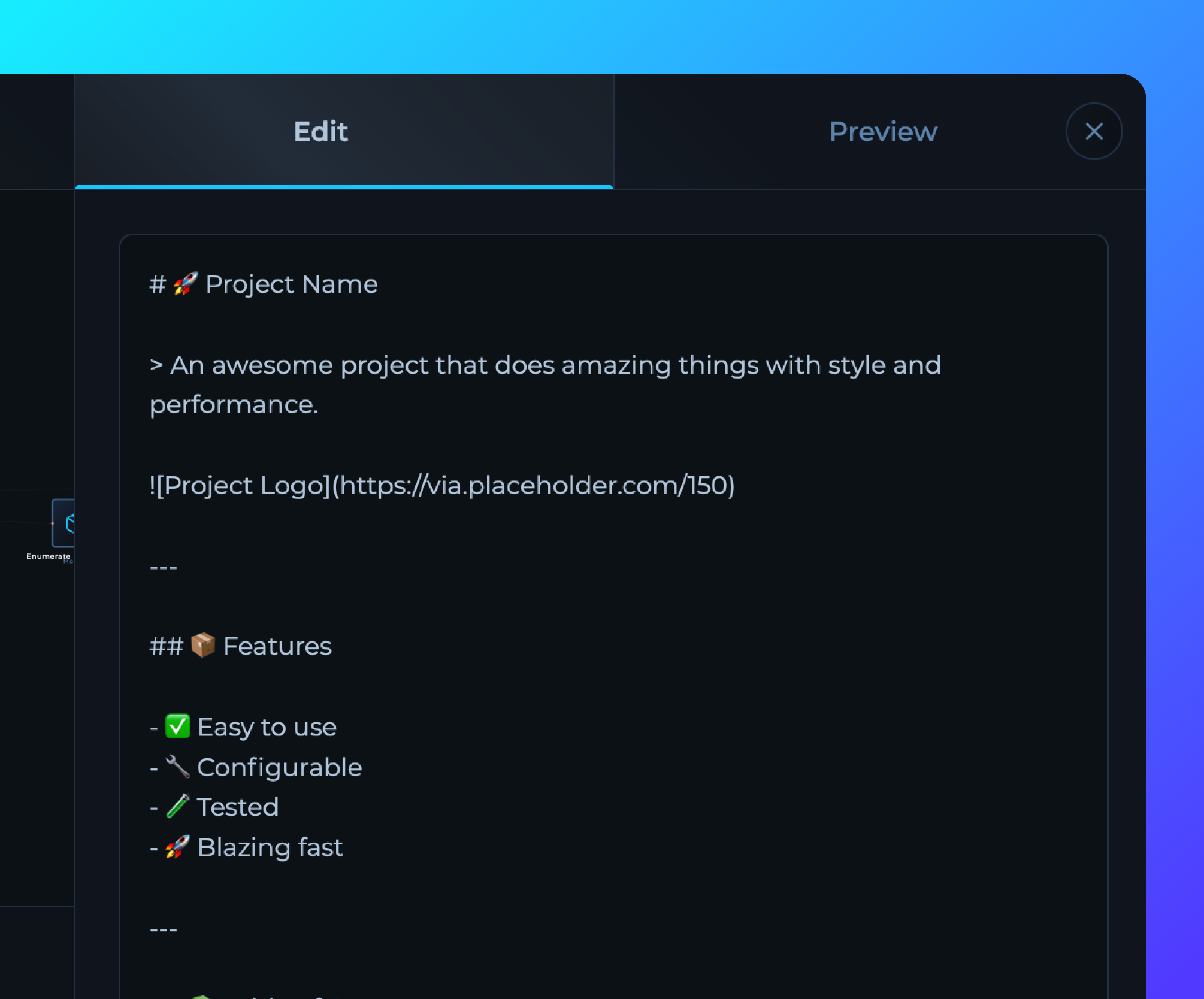
Readme in Editor UI Makeover
Enhanced README editor in the workflow editor with improved markdown editing interface, better formatting options, and streamlined documentation creation for workflows.April 24, 2025
April 24, 2025
April 24, 2025
April 17, 2025
April 17, 2025
April 10, 2025
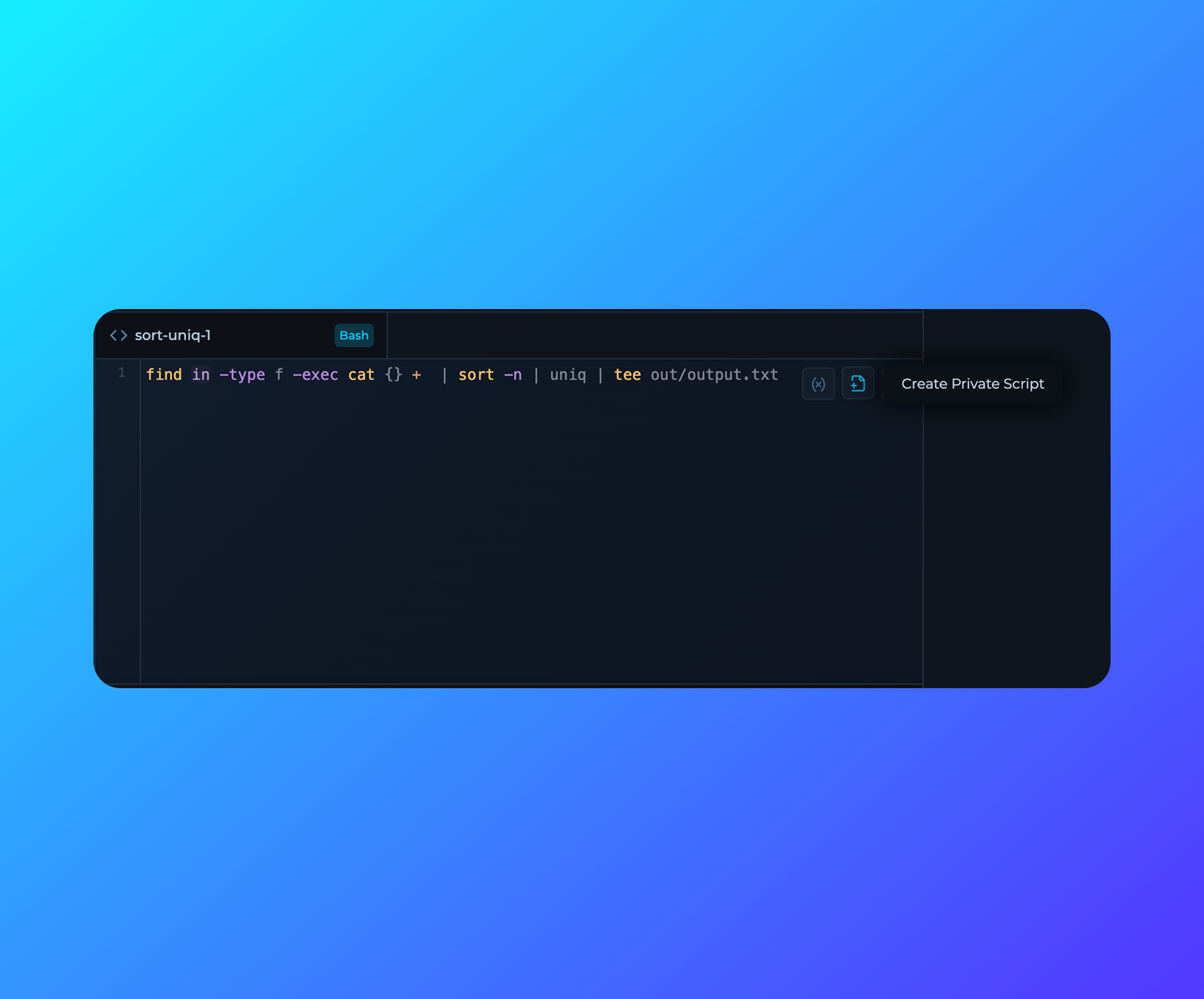
Private Scripts
Private scripts can now be created directly from the Command Line Interface in the Workflow Editor.April 10, 2025
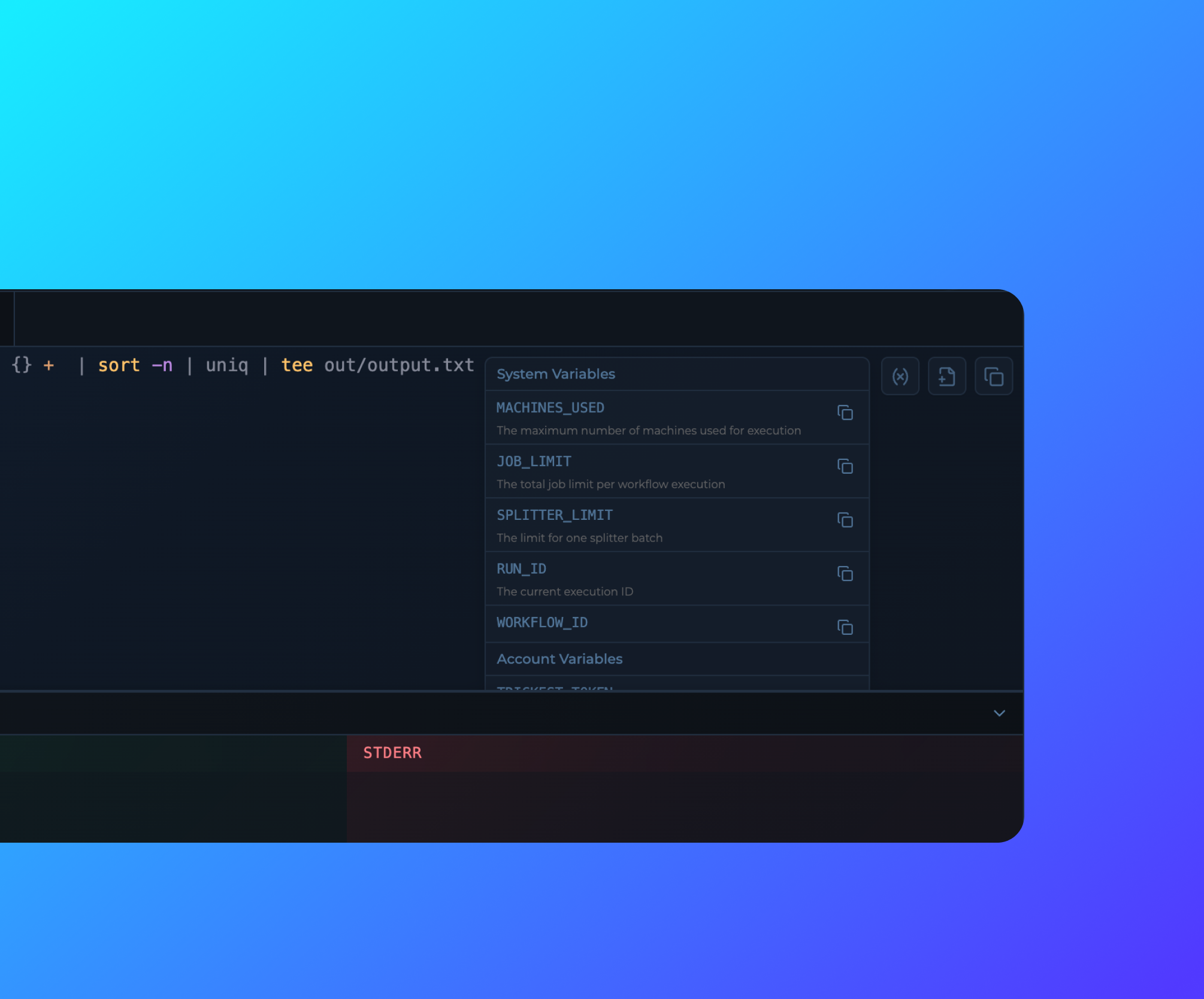
Variables in Code Editor for Scripts
Variables are now available in the Code Editor for Scripts for easy access and reference.April 10, 2025
Home Dashboard Library Workflows
Library Workflows in Home Dashboard are now appearing at random order.April 10, 2025
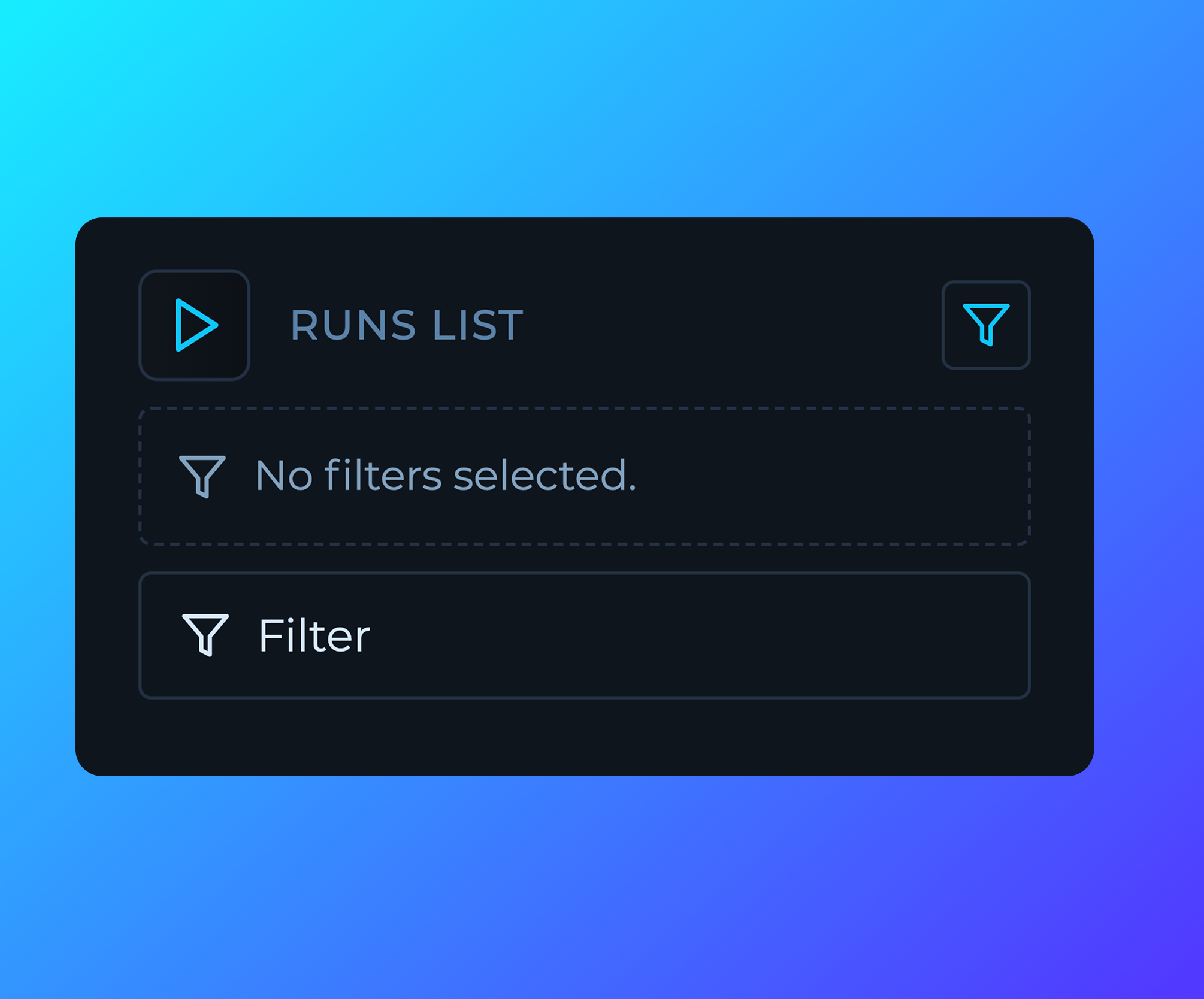
Run List Filters
Run list filters are now expandable for better visibility and monitoring of the run list.April 10, 2025
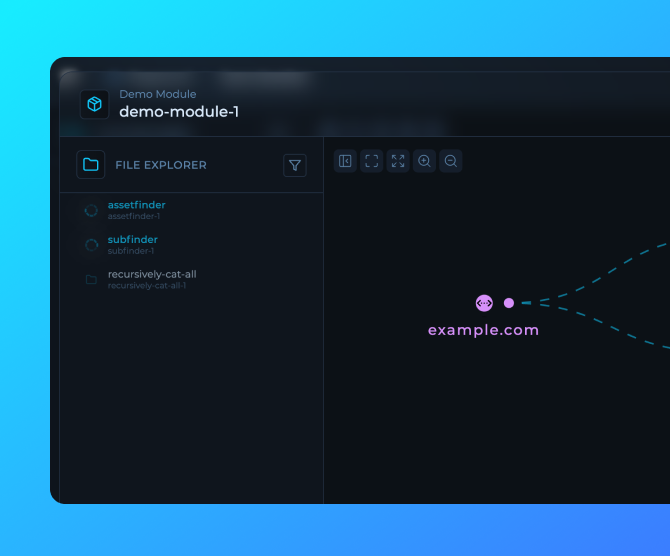
Module Run Preview
User built modules now have a preview popover for better visibility and monitoring of the module runs and outputs.April 10, 2025
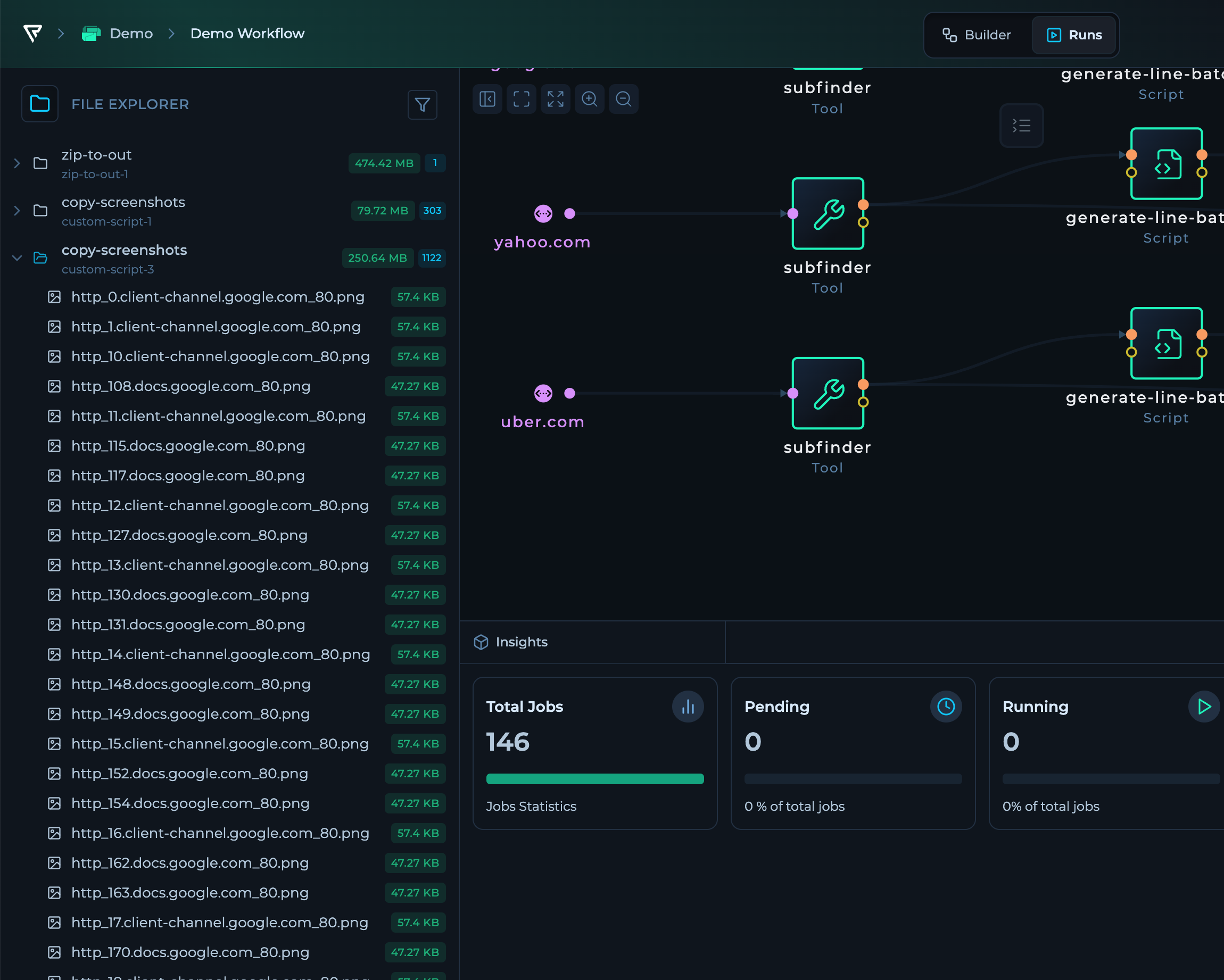
Workflow Run Mode File Tree
The workflow run mode now features a file tree for better organization and navigation of the node outputs.April 10, 2025
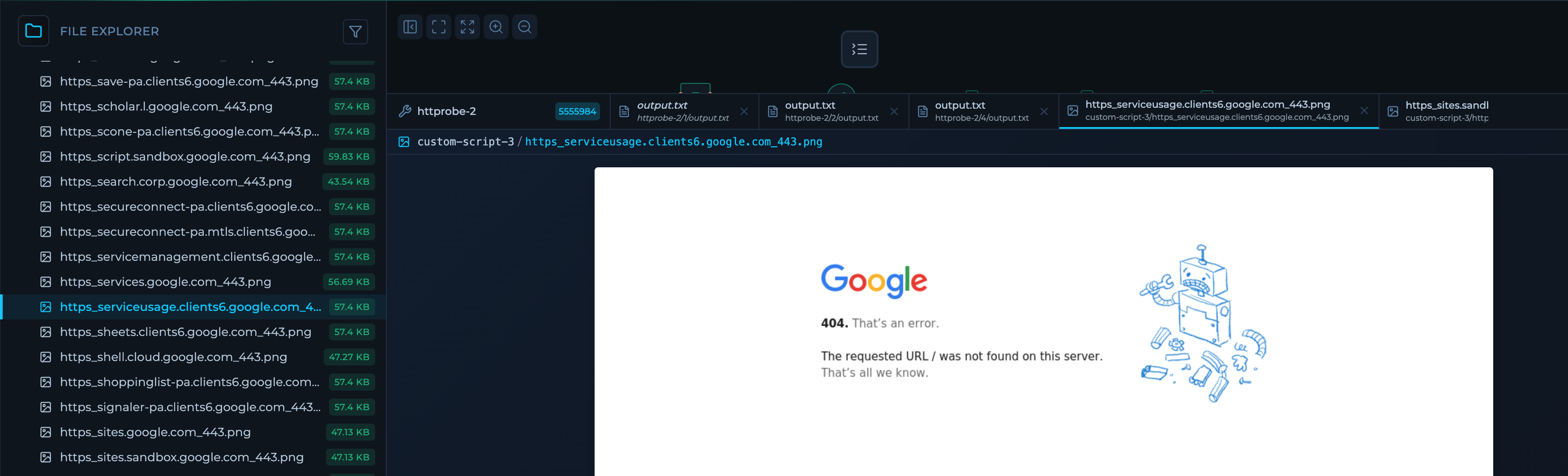
Outputs in File Tabs
Files can now be opened in a new tab with syntax highlighting and line numbers for fully functional and structured analysis of workflows runs.Custom Previews are available for:- Image Types
April 10, 2025
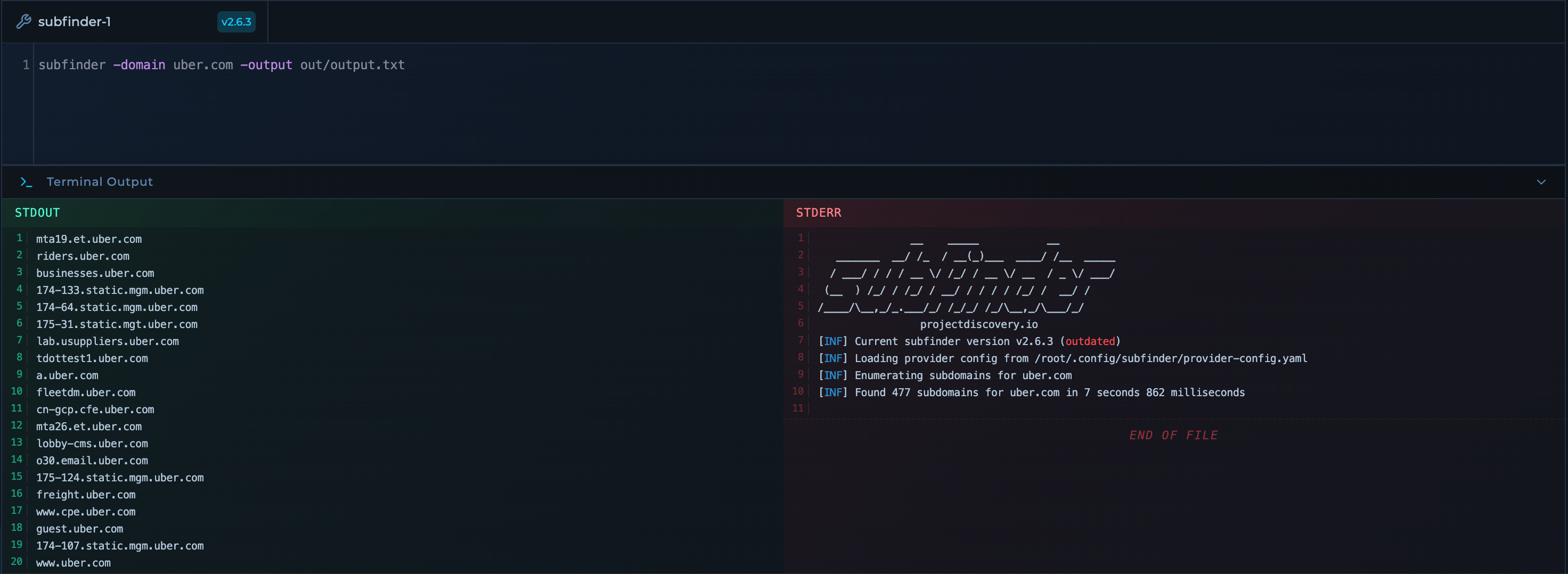
CLI Updates
The CLI is redesigned with a new command editor and terminal output for more streamlined monitoring and debugging of workflows.April 2, 2025
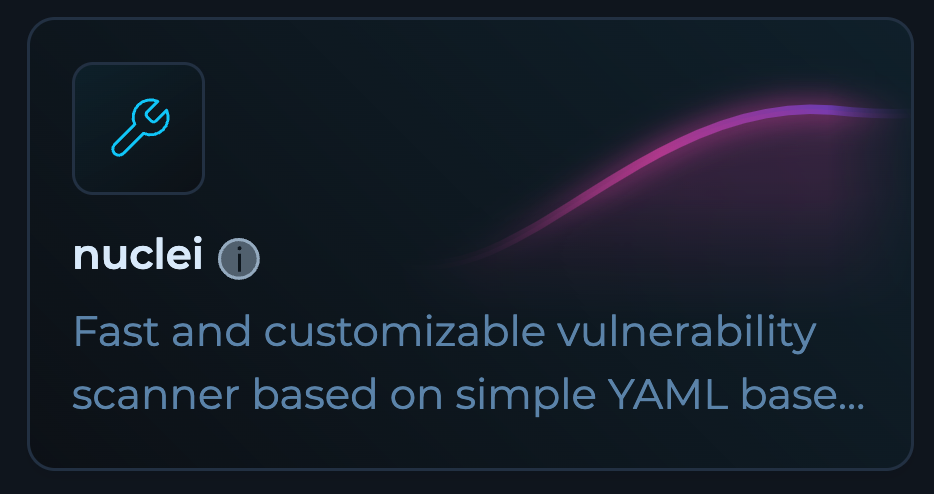
Popular Nodes in Workflow Editor
Frequently used nodes are now integrated directly into the workflow editor interface, making it easier to access and add common components to your workflows.March 25, 2025
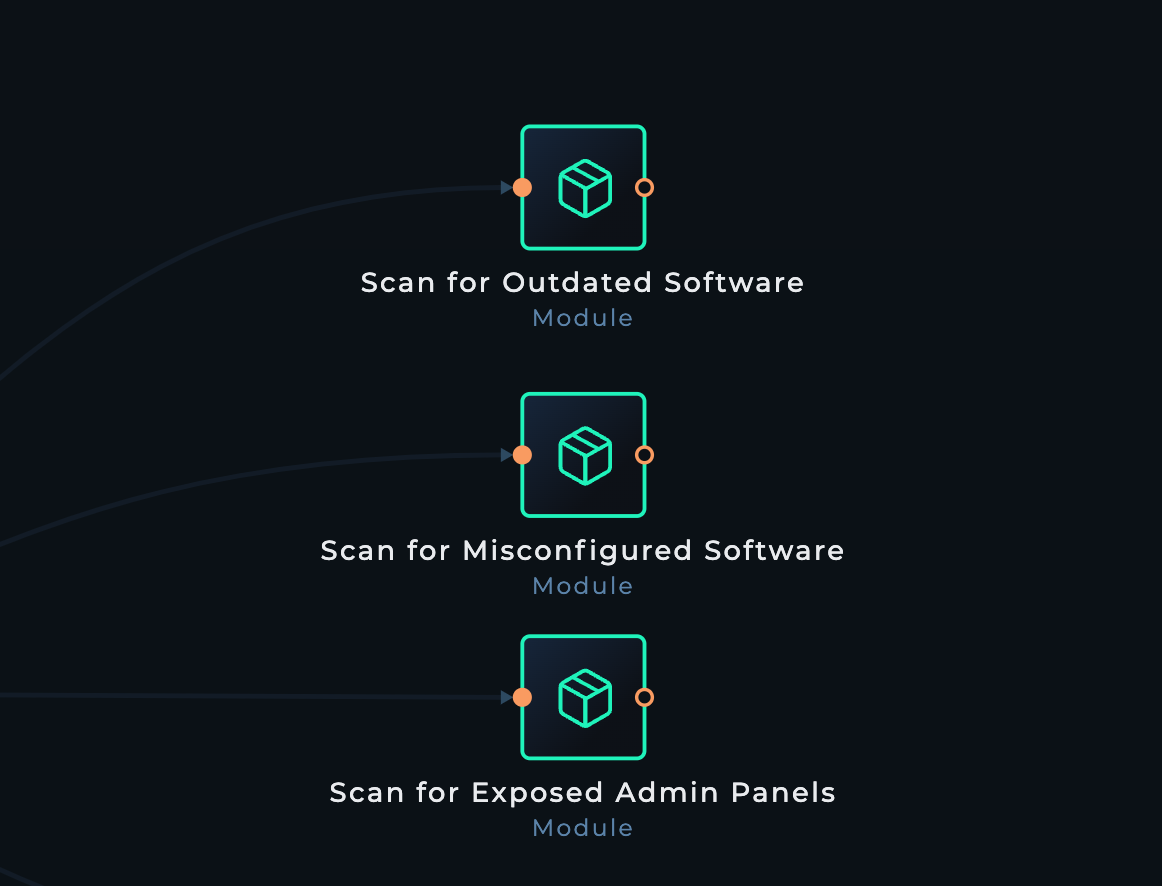
New Editor Generally Available
The new editor is now generally available to all users with additional UI improvements for enhanced usability and performance.March 22, 2025
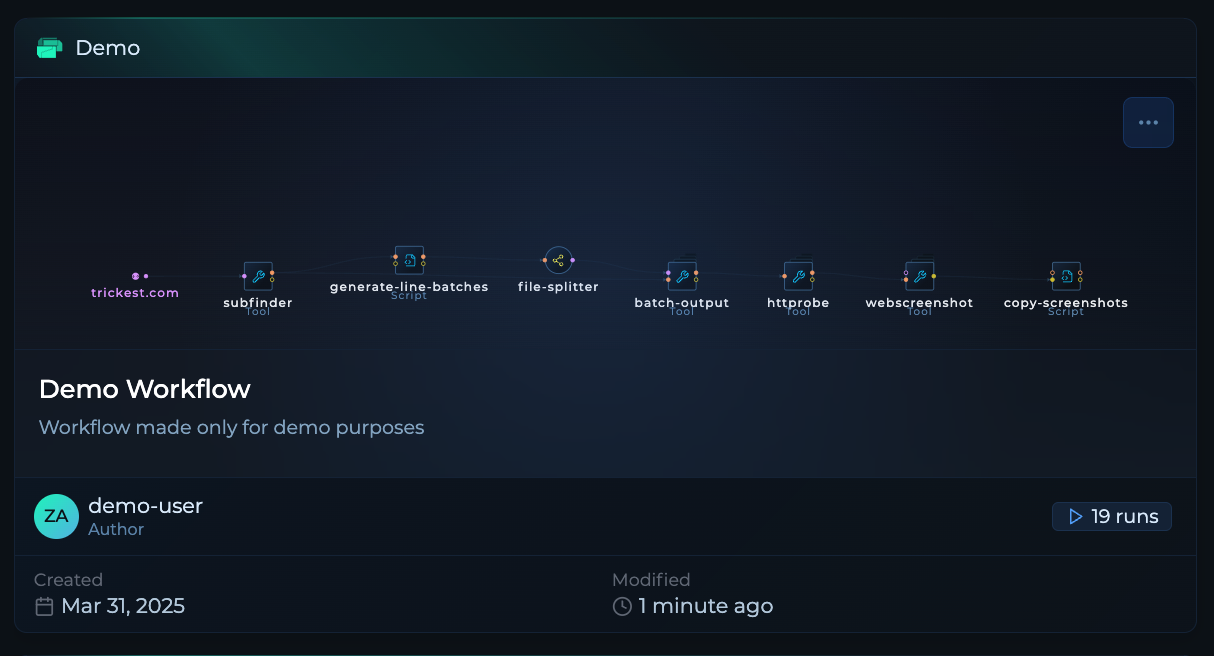
Workflow Cards Preview
Workflows now feature a preview capability and have been completely redesigned for a more intuitive and efficient user experience.March 20, 2025
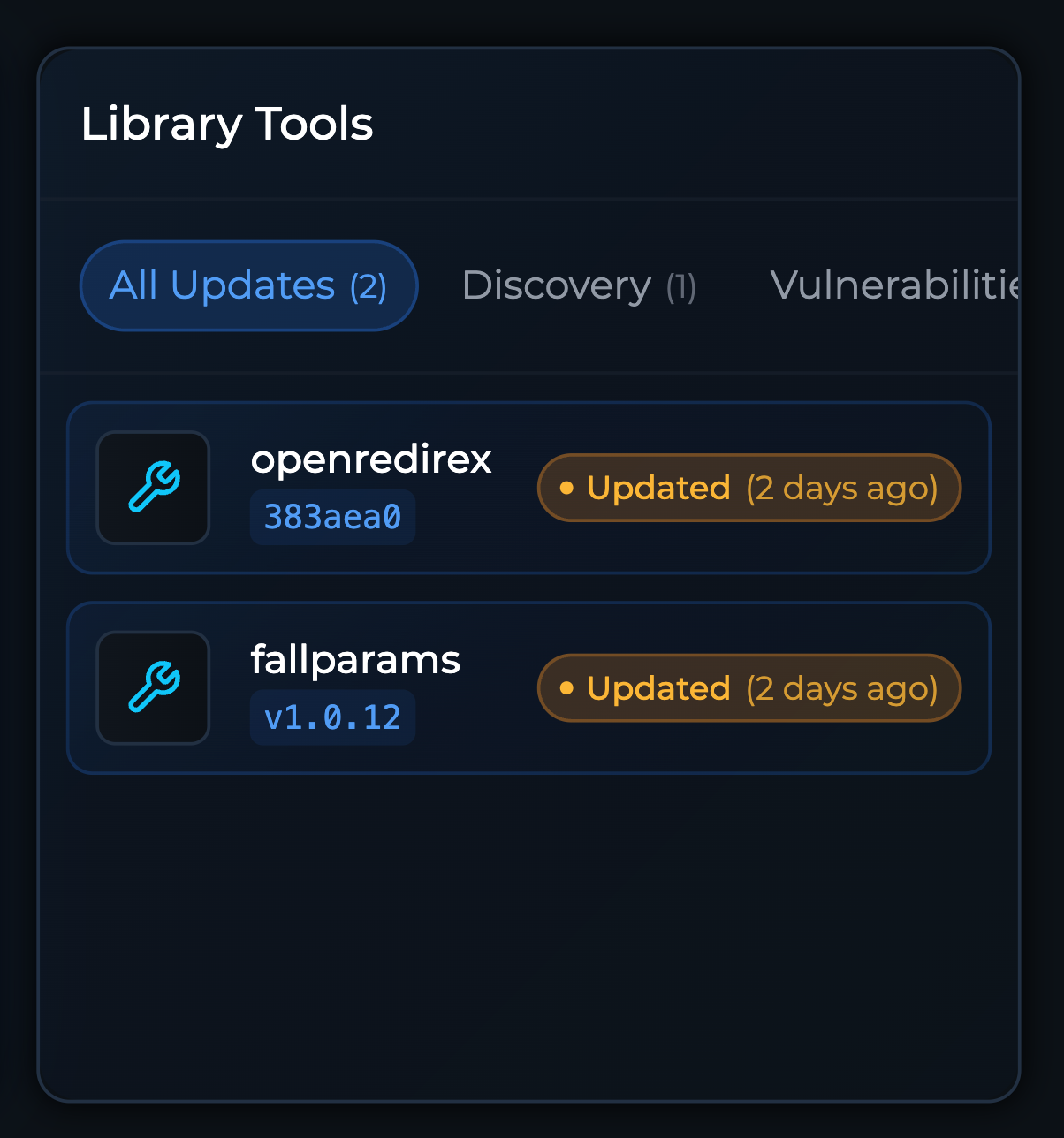
Home Dashboard Tool Library Updates
The Home Dashboard now shows library updates for tools that have been recently updated, helping you stay informed about the latest improvements.March 15, 2025
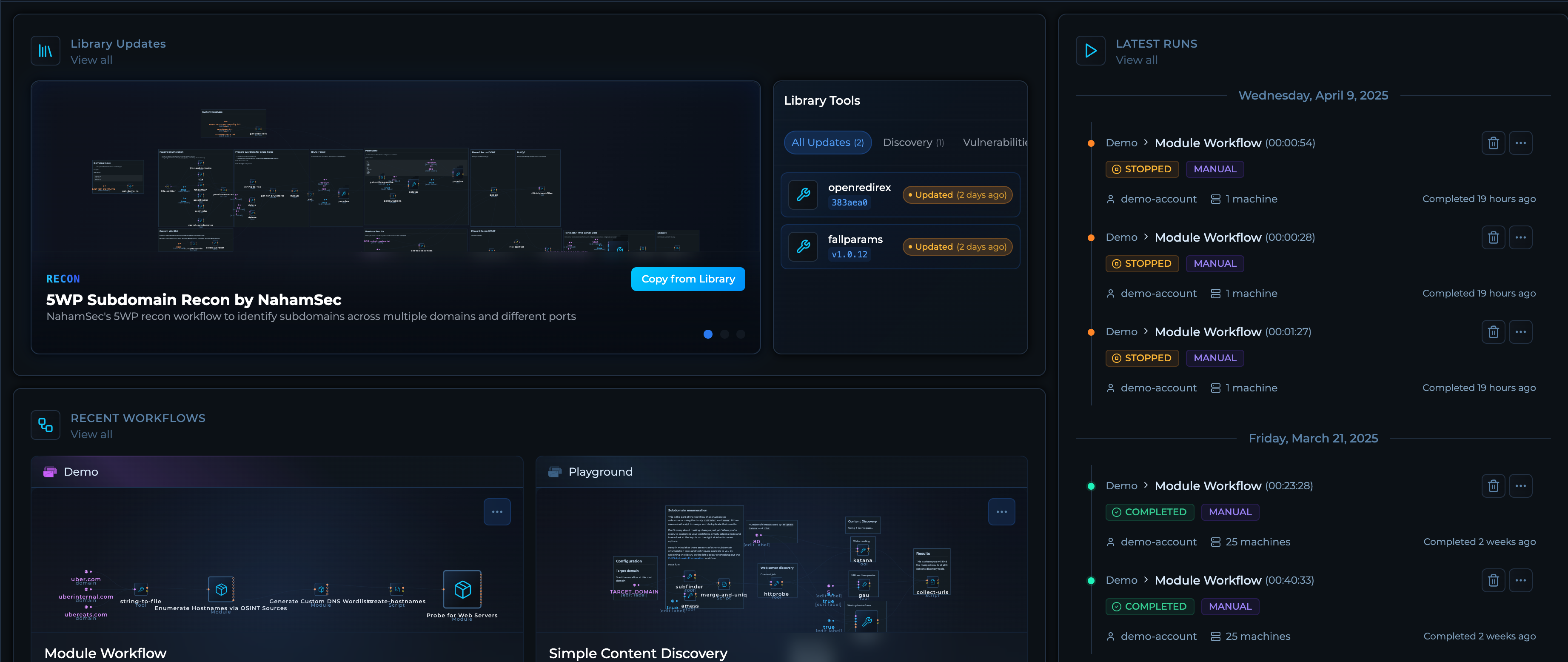
Home Dashboard Improvements
Enhanced Home Dashboard with improved layout, performance optimizations, and better information hierarchy for a more user-friendly experience.March 10, 2025
Service Orchestration Integration
New service orchestration integration for interacting with file and run storage systems, enabling more efficient data management and workflow execution.March 5, 2025
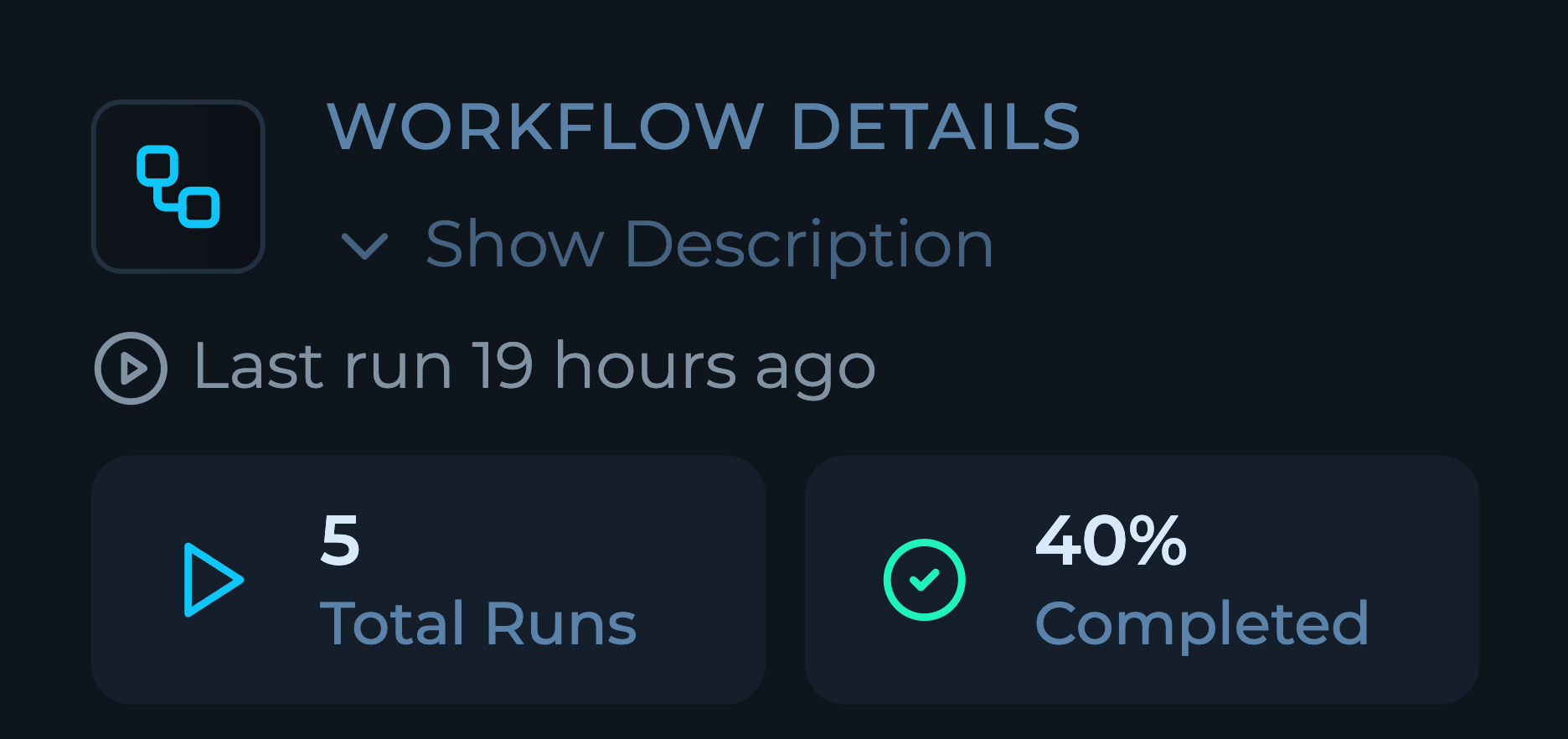
Workflow Details UI Improvements
Enhanced Workflow Details interface now displays average run time, total run counts providing better insights into workflow performance.February 28, 2025
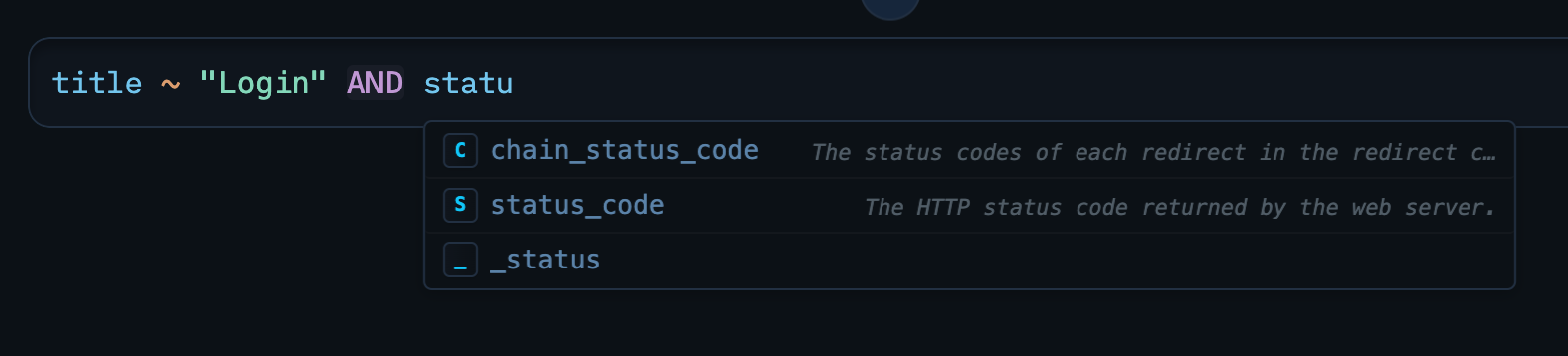
TQL Syntax Highlighting and Autocomplete
Added syntax highlighting and autocomplete suggestions for Trickest Query Language, improving developer experience and reducing errors when writing queries.February 20, 2025
Platform-wide Modal Updates
Updated all modals throughout the platform with a consistent, modern design for improved user experience and accessibility.February 10, 2025
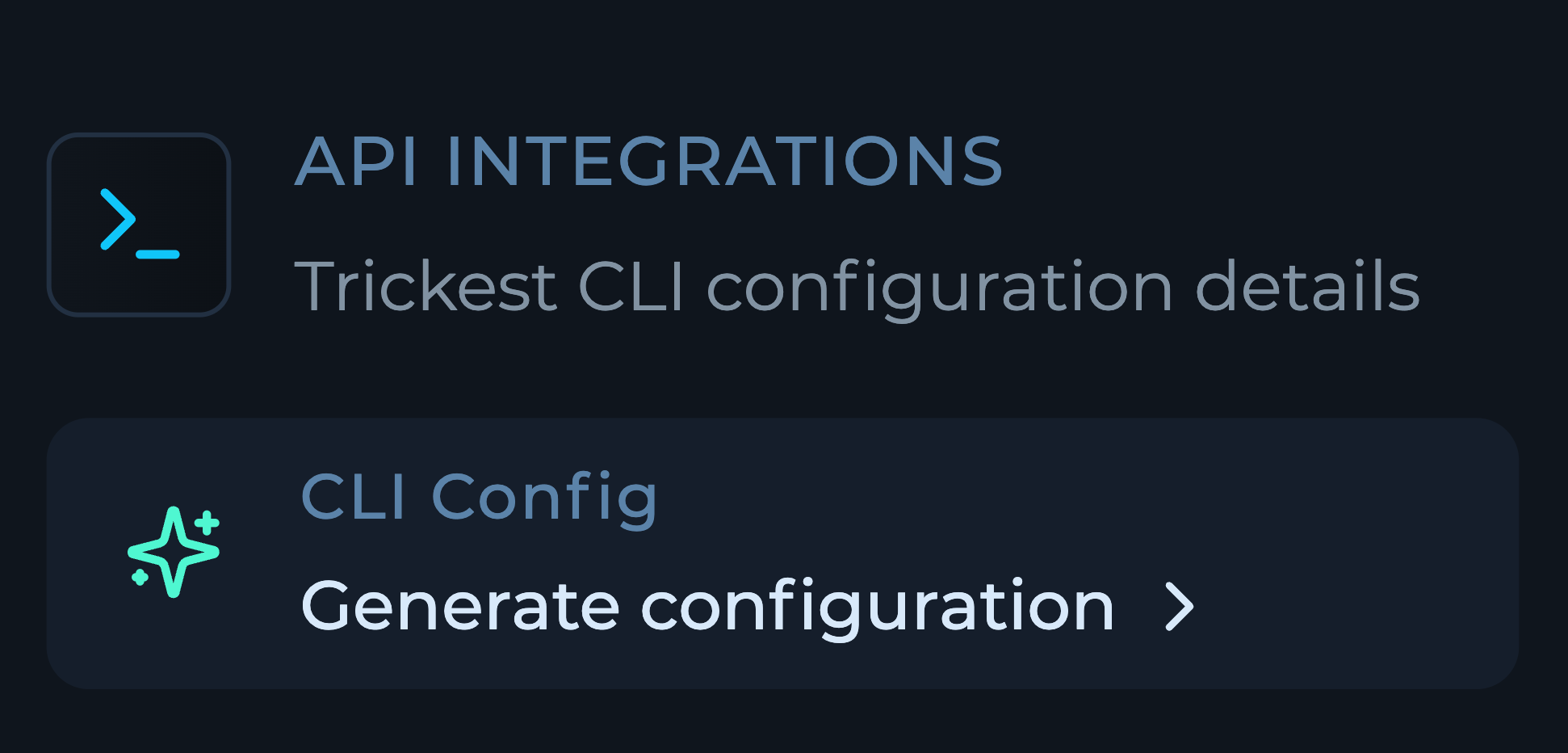
Auto-generate CLI Config
New feature to automatically generate CLI configuration for workflows, simplifying integration with automation scripts and CI/CD pipelines.January 25, 2025
Solution APIs
Solutions now have out-of-the-box APIs, enabling seamless integration with other tools and custom applications.January 20, 2025
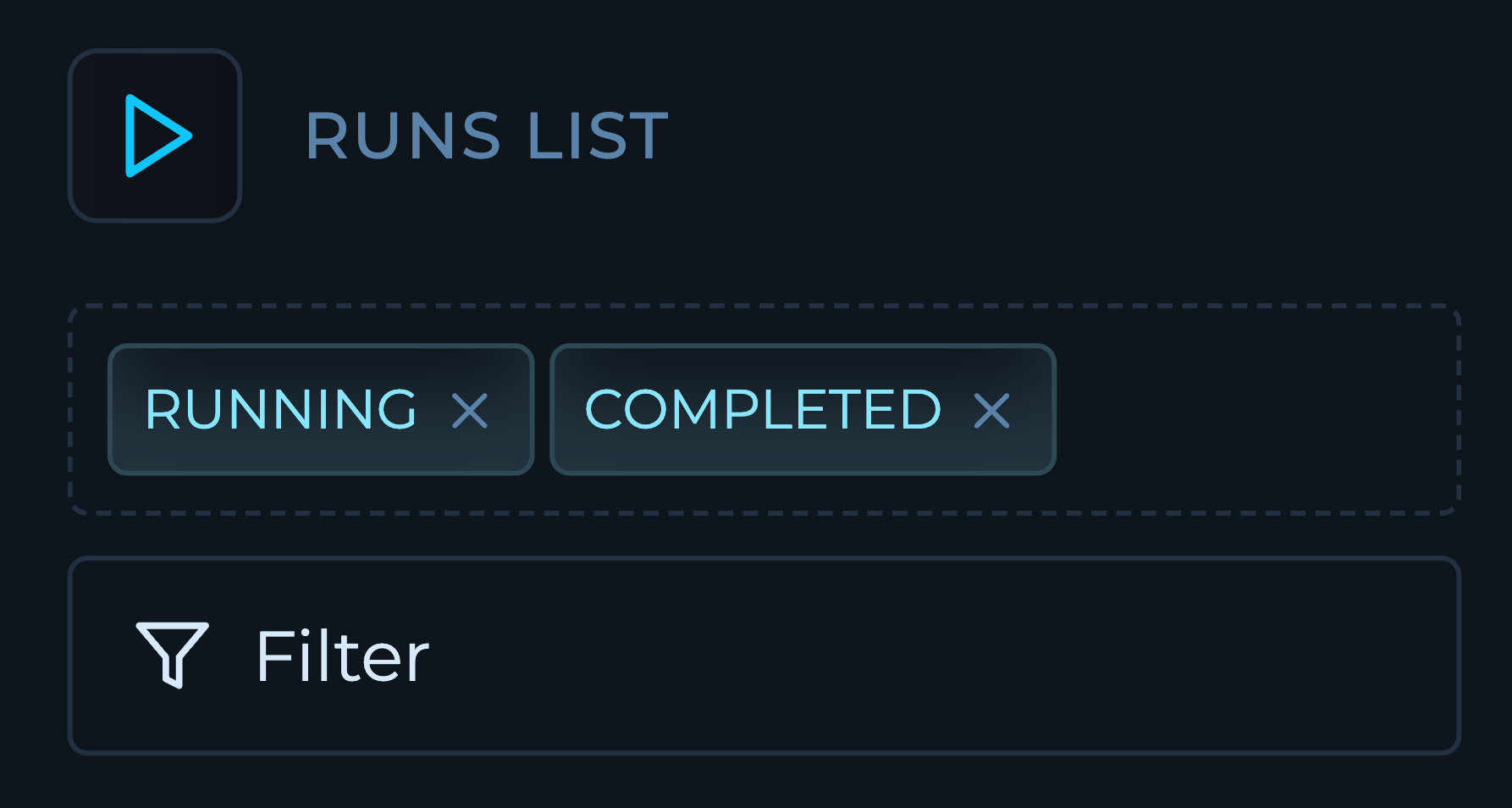
Workflow Run Filters
New filters for runs on workflows make it easier to find and analyze specific executions based on various criteria.January 15, 2025
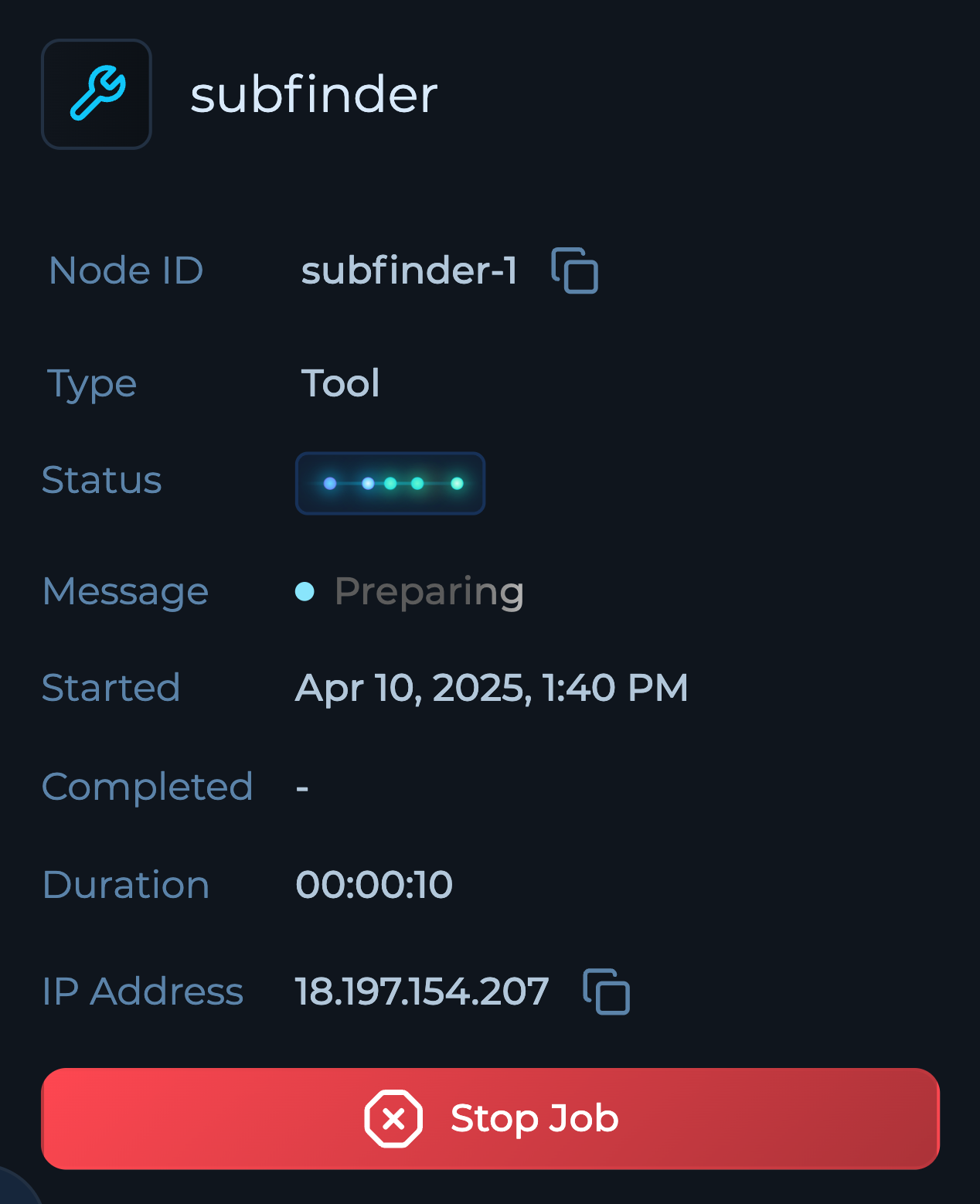
Single Job Stop
Users can now stop individual jobs within workflows, providing more granular control over execution and resource management.January 10, 2025

Custom Tag Colors
Tags in solutions now support custom colors, improving visual organization and making it easier to identify different categories at a glance.January 5, 2025
Solution Row Navigation
Solution rows now have arrow controls to navigate through them in detail view, making it easier to review sequential items without returning to the main list.December 25, 2024
Solutions Support Comment Count in Rows
Solutions now display comments counts in rows, providing better insights into categorization and prevalence of tagged items.December 10, 2024
Solution Duplication
Solutions can now be duplicated, allowing you to quickly create copies of existing solutions as templates for new projects.December 5, 2024
CSP and HSTS Headers
Implemented Content Security Policy (CSP) and HTTP Strict Transport Security (HSTS) headers to enhance application security and protect against various web vulnerabilities.November 30, 2024
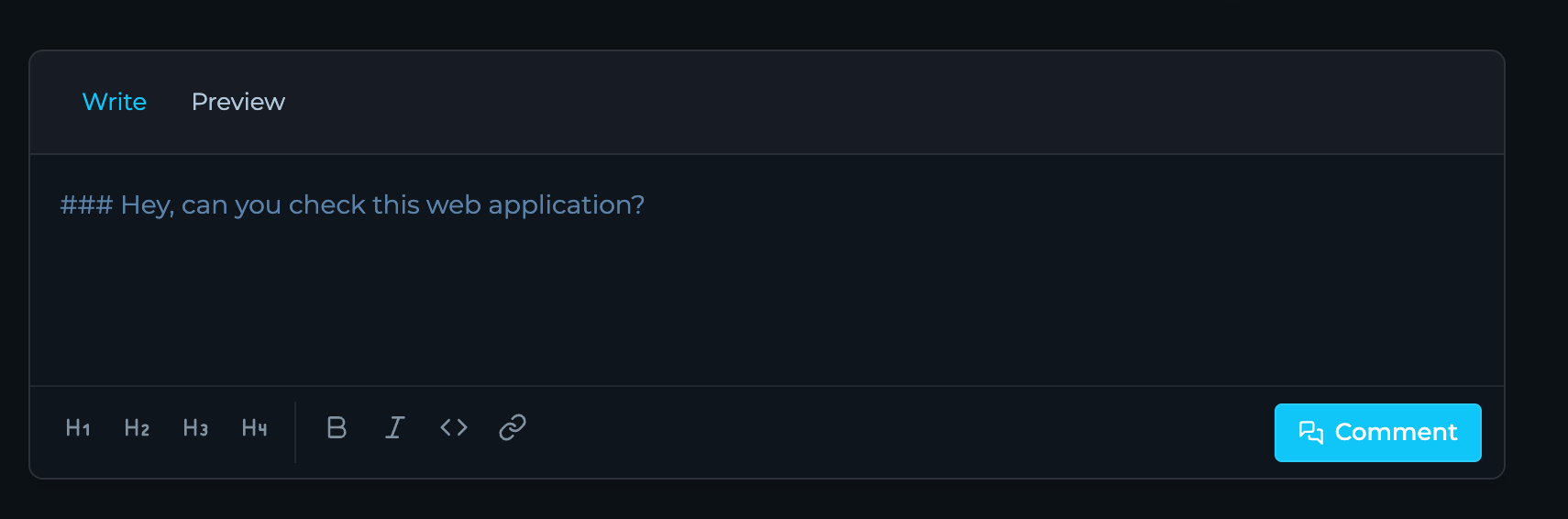
Solution Rows Support Comments
Solution rows now support comments, enabling better collaboration and discussion around specific findings or data points.November 28, 2024
Solutions Support Tags
Solutions now support tags for improved organization, filtering, and categorization of your data.November 25, 2024
SMS Verification
Added SMS verification for community users during sign-up to enhance account security and prevent automated registrations.November 15, 2024
Module Readmes
Modules now include detailed README documentation, providing clear instructions, examples, and best practices for module usage.November 10, 2024

Export Solution Views in CSV
You can now export solution views in CSV format for easier data sharing and offline analysis.November 5, 2024
Solution Row History
Solution rows now include a history tab that displays the complete change history for each row, enabling better tracking and auditing of modifications.October 31, 2024
Modules Onboarding and User Guides
Developed comprehensive onboarding materials and user guides for modules to facilitate easier adoption and understanding.October 28, 2024
Workflow Distribution Tutorials
Released new tutorials covering workflow distribution and execution to help users maximize the platform’s capabilities.October 25, 2024
Integrated Workflows in Solutions
Solutions now have natively integrated workflows and additional tabs:Dashboards, Insights, Builder, and Runs for a more streamlined experience.October 22, 2024
Views Column Fixes
Saving new views are now also saving appropriate columns selected for the view.October 19, 2024
Show TQL in Views
Added the ability to show TQL in views for better visibility and understanding of queries used in custom views.October 16, 2024
Default Status Sorting
Default sorting for status column is now fixed to sort statuses in order:New, Resurfaced, Missing, Removed, Unchanged.October 13, 2024
Configurable Data Retention
Enterprise users will have custom data retention policies according to their compliance and operational needs.October 10, 2024
Advanced Alerting for Engine Jobs
Implemented advanced alerting and monitoring mechanisms for engine jobs to improve reliability and performance tracking.October 7, 2024
Improved Folder Aggregation
Enhanced folder aggregation to improve performance and reduce latency in data processing.October 4, 2024
EC2 Instance Fixes
Resolved issues related to machine’s instances to enhance stability and performance.October 1, 2024
Updated Icons for Custom Views
Fixed and updated icons for custom views in the right sidebar for improved visual consistency and user experience.September 30, 2024
Engine Services Updated to Go 1.23.x
All engine services have been upgraded to Go version 1.23.x, enhancing performance, security, and compatibility across the platform.September 28, 2024
Improved Editor UI
We’ve polished the editor’s user interface with minor CSS tweaks and fixed issues in the command line component for a smoother editing experience.September 25, 2024
New Button Styles
Updated the button styles across the platform for a refreshed look and improved user interaction.September 22, 2024
Datasets as Tabs in Solutions
Navigating through datasets in solutions is now more intuitive with tabs replacing the previous dropdown menu system.September 19, 2024
Custom Statuses and Icons
Introduced custom statuses—new, missing, resurfaced, removed, unchanged—along with corresponding icons in solution columns for better tracking and visualization.September 16, 2024

Custom Views and Saved Queries
You can now create custom views in solutions and save your preferred columns and queries for quick access and personalized data analytics.September 13, 2024
Light Theme Improvements
Applied several fixes to the light theme within solutions to ensure a consistent and visually appealing experience.September 10, 2024
Run and Module Insights
Gain deeper visibility into your runs and modules performance with the new Module and Run Insights available in Run Mode.September 7, 2024
Enhanced Query Language
The Trickest Query Language now features icons in search results and autocomplete suggestions for quicker recognition and selection.September 4, 2024
Documentation Enhancements
The Trickest editor is now embeddable within our documentation, enabling interactive examples and hands-on learning. Explore the latest tutorials at https://trickest.com/docs.September 1, 2024
Bug Fix: Splitter Jobs
Resolved an issue where splitter jobs were using incorrect inputs when their parent job was lifted, ensuring accurate data processing.August 31, 2024
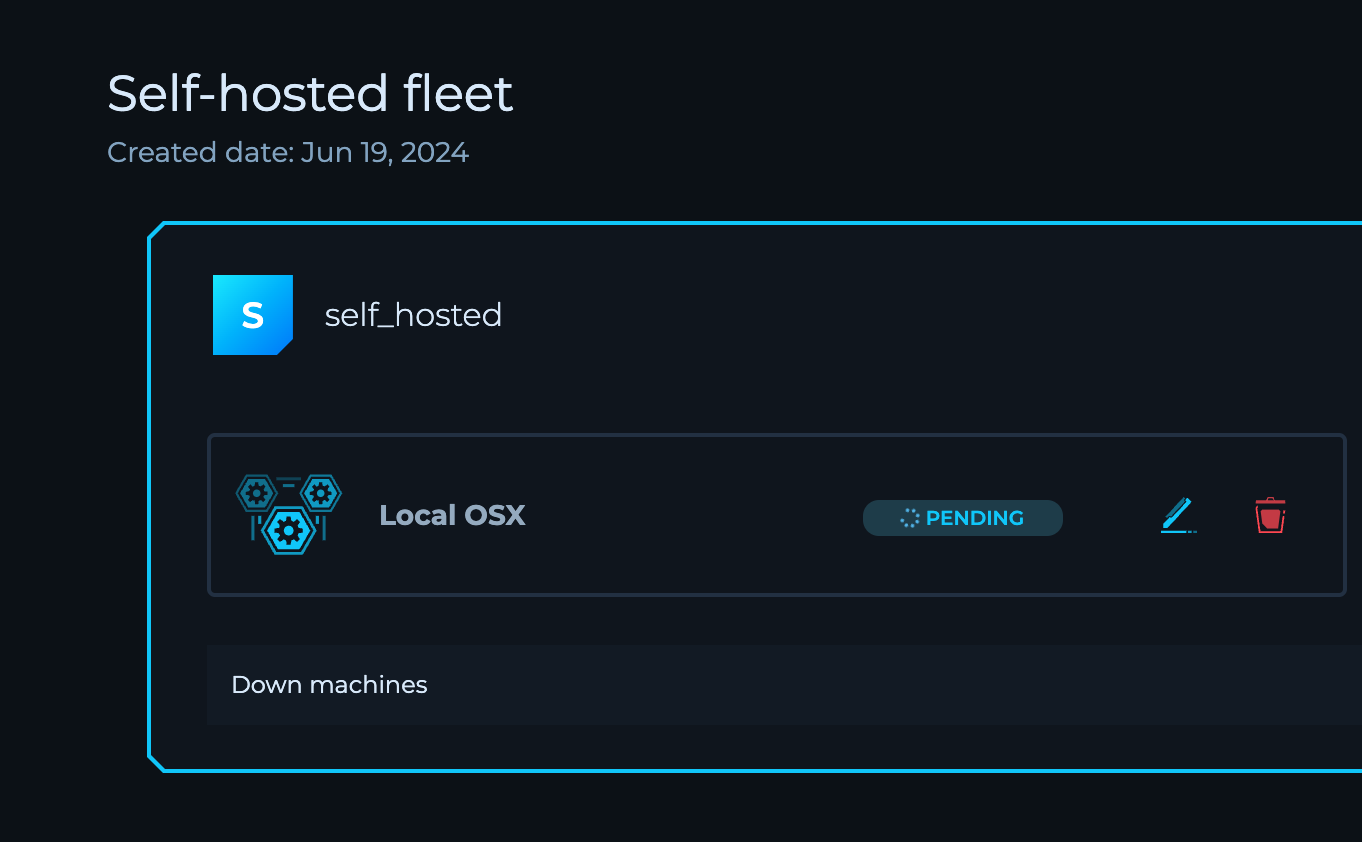
Private Agents
Deploy agents to scan environments internally on any device, even behind VPNs and office networks. Integrate into existing workflows to enable continuous monitoring and vulnerability scanning of both internal and external infrastructure.August 29, 2024
Modules
Automated security processes with structured inputs/outputs, built-in scalability, and automatic tool updates. Minimizes disruptions from manual tool management and ensures consistent results across workflows.August 24, 2024
Private Tooling for Custom Workflows
Securely integrate proprietary tools within the platform. Managed and executed in a secure environment by connecting a Private Docker Registry.August 21, 2024
Advanced Variables for Dynamic Workflows
Add variables to workflows for dynamic inputs and outputs. Scope variables globally or to specific projects for enhanced workflow customization flexibility.August 17, 2024
Self-Hosted Machines
Connect and execute workflows via self-hosted machines with public IP addresses for more control over the execution environment.August 14, 2024
Private Script Library
Create and manage a centralized library of Bash or Python script templates that can be reused across workflows.August 10, 2024
New Editor Design
Experience a revamped interface with the new editor design, currently accessible via a feature flag.August 8, 2024
Clear Dataset Functionality
Manage your data with the ability to clear all data from Solution Datasets.August 6, 2024
User Interface Improvements
- Added pagination support in the Right Sidebar for Splitter Nodes in Run Mode
- Enhanced user experience with various UI fixes for Node Inputs