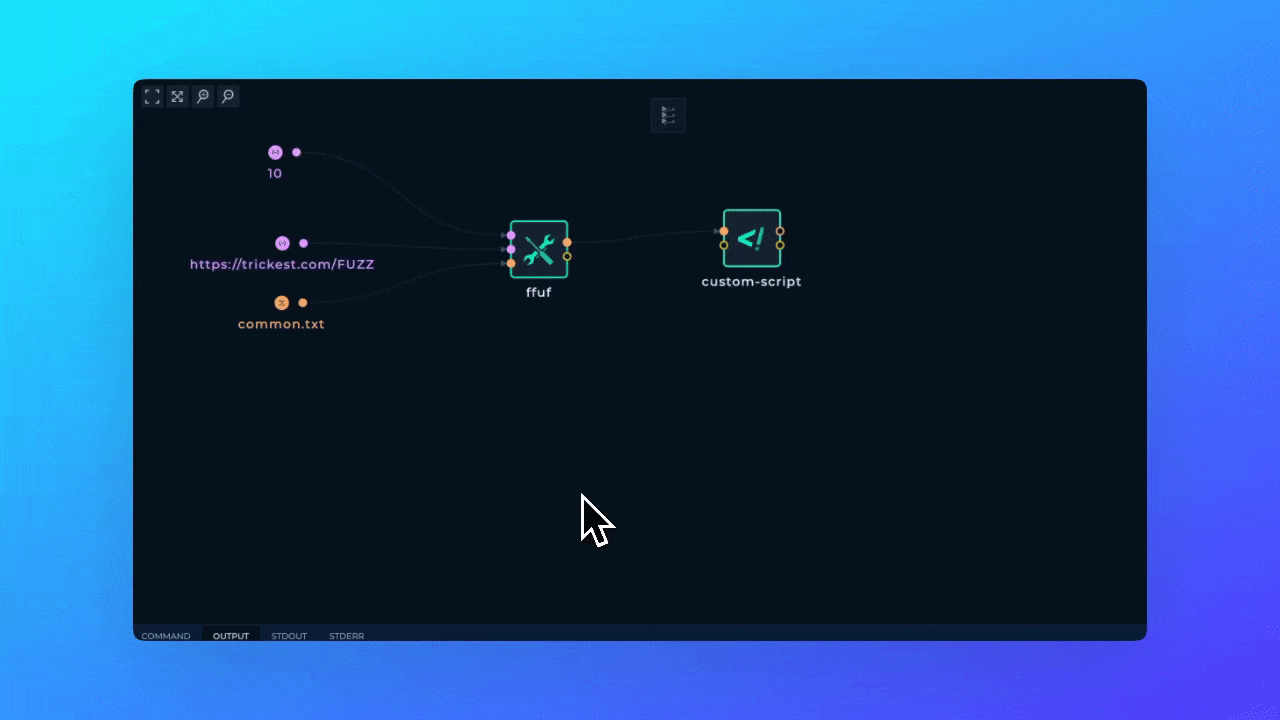Runs and how we can bring life to our Workflows by executing them.
Run Mode
When you open the Workflow Editor you are in theBuilder Mode. This mode is used to create and design workflows.
The other tab, called Run Mode is used to monitor executions and look at the outputs of the Nodes in the workflow.
Run Statuses
When you execute a workflow, you will be switched to theRun Mode where you can see the status of the run.
Possilble statuses are:
- Pending: Run is waiting to be executed.
- Running: Run is currently running.
- Succeeded: Run has been successfully executed.
- Stopping: Run is in the process of stopping.
- Stopped: Run has been stopped in the execution.
- Failed: Run has failed to execute.
Running Workflows
To run a workflow, you need to click on theExecute Button in the middle of the canvas.
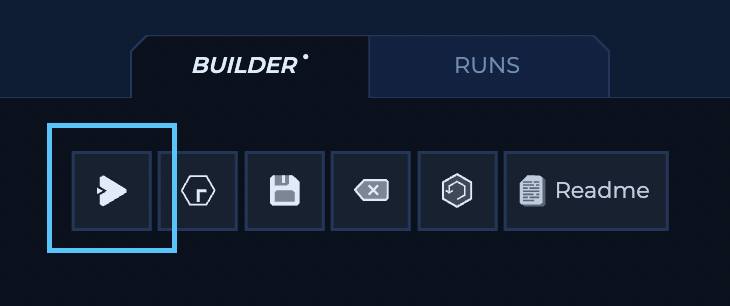
Running Example Workflow
Let’s run a workflow that we created in the previous section.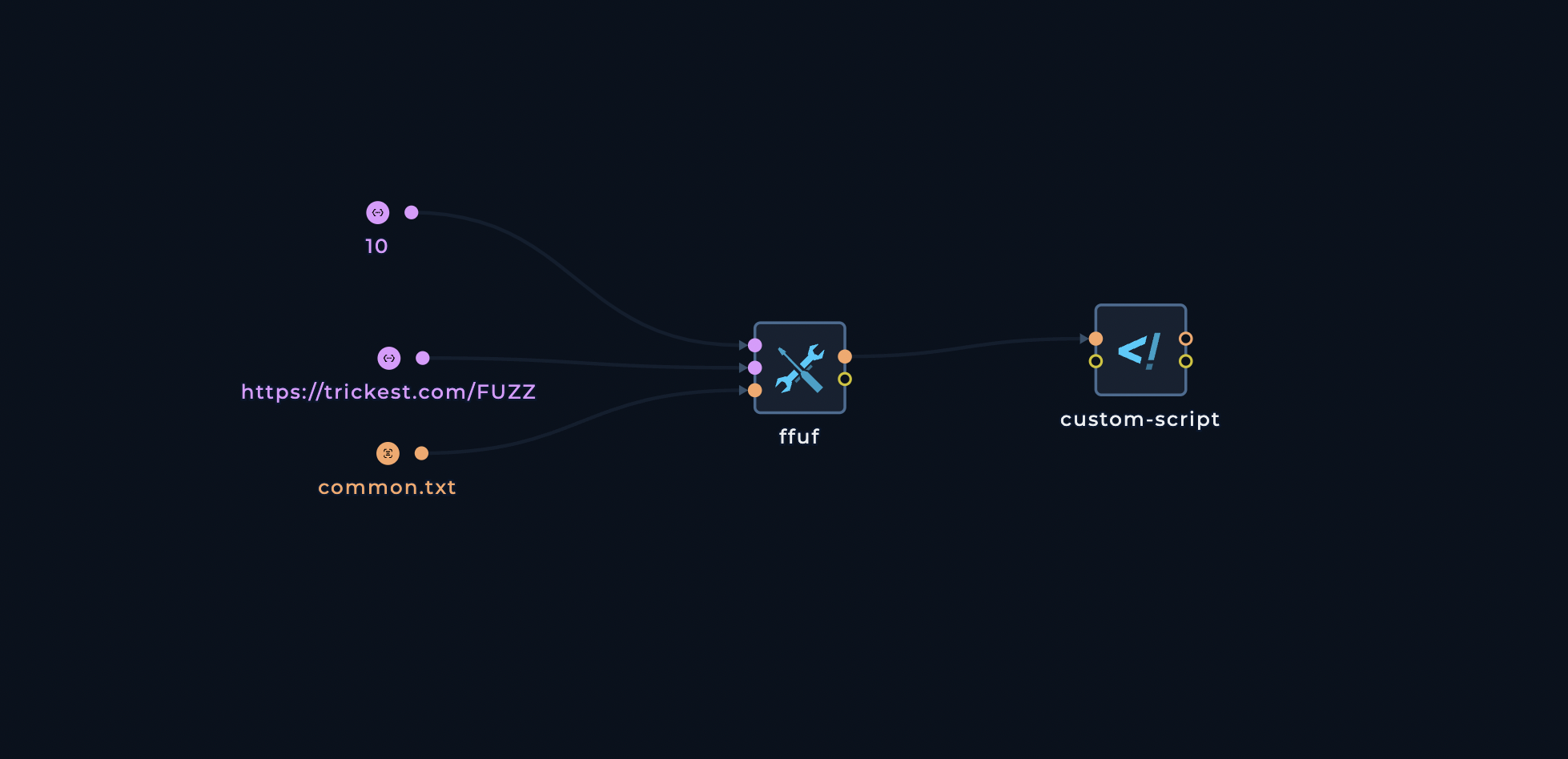
Execute button, you will see new window opens up offering different options to run the workflow.
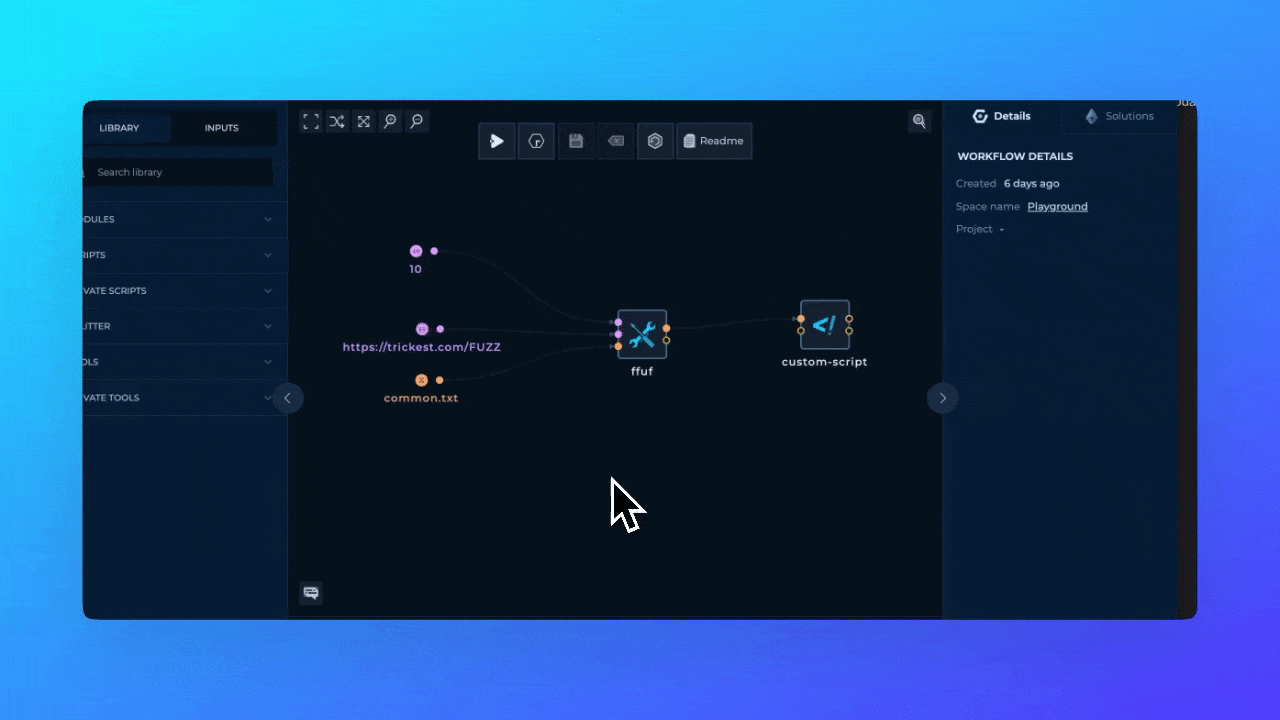
Your First Run
When you click on theExecute button, new Run will be created and you will be switched to Run Mode and you can follow the execution of the workflow.
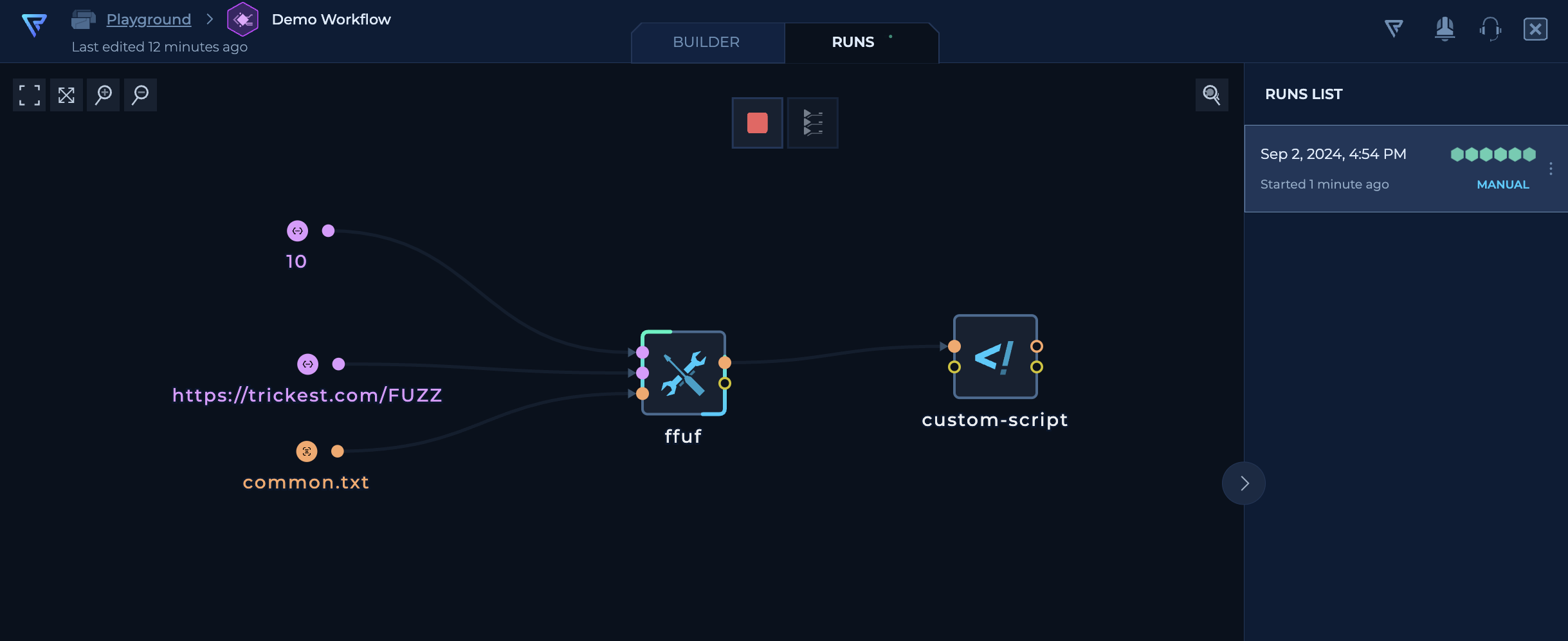
Node Live Results (Stdout)
While node (either tool or a script) is running, you can see the live output (stdout) of the node in theRun Mode. This is useful for debugging and monitoring the progress of the workflow.
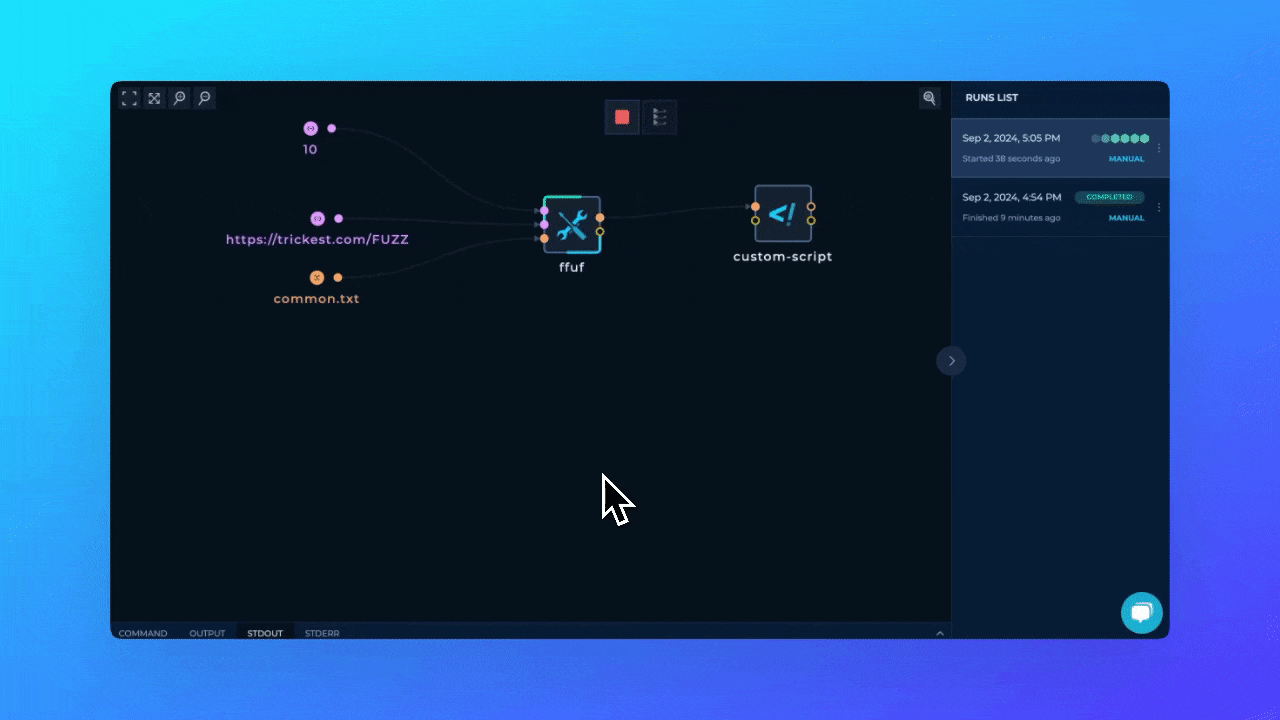
Node Live Results (Stderr)
While node (either tool or a script) is running, you can see the live log of the tool execution along with other useful information of the node in theRun Mode.
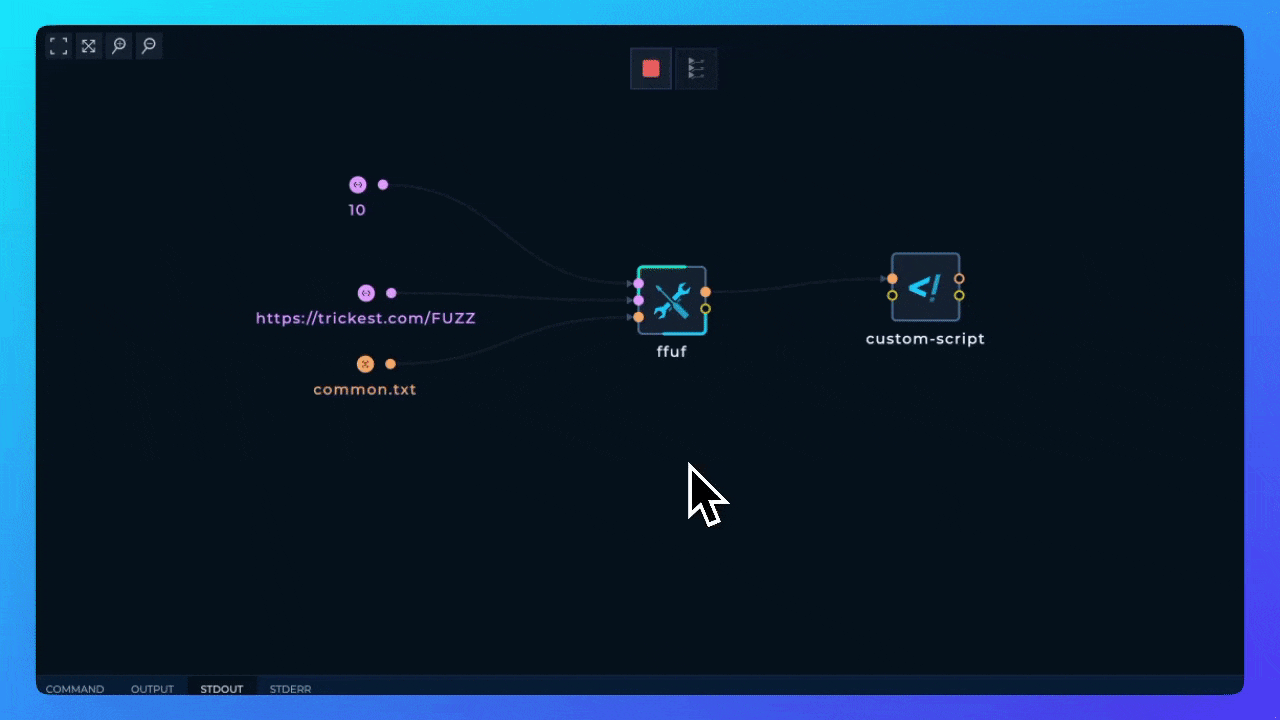
Node Statuses
Nodes can have different statuses during the execution. Here are the possible statuses:- Pending: Node is waiting to be executed, either because of the dependencies or the machines are just scaling up.
- Running: Node is currently running.
- Succeeded: Node has beeng successfully executed.
- Failed: Node has failed to execute.
- Stopping: Node is in the process of stopping.
- Stopped: Node has been stopped in the execution.
Node outputs
When the node is executed, you can see the output of the node in theRun Mode. This tab will be automatically opened when the node is in Completed status.