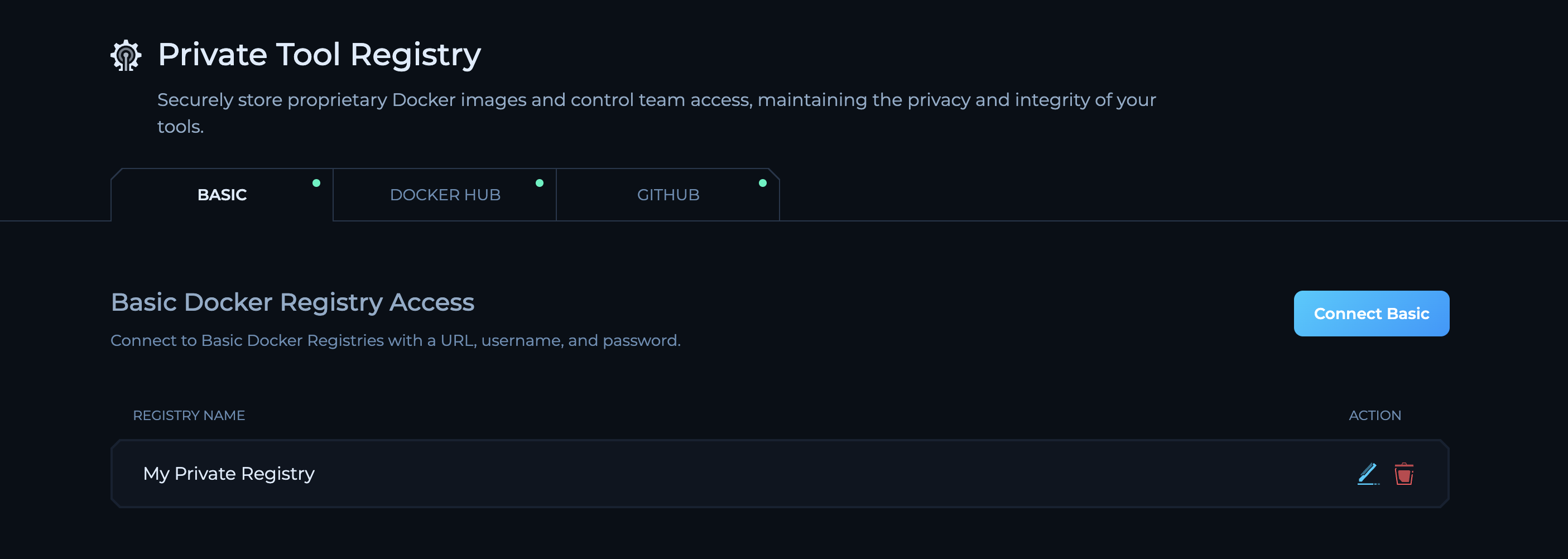About Private Registry
The Private Docker Registry integration works with the Private Tools feature and lets you use private Docker images in Trickest workflows. By connecting a secure private registry to Trickest, you can include proprietary tools in your Trickest workflows without exposing them publicly.Prerequisites
Before proceeding, make sure you have:- A Trickest account with Private Registry access.
- Access to the private Docker registry you want to connect.
Obtaining Credentials for Your Private Registry
Trickest supports Docker Hub, GitHub Packages, and any registry that supports the Docker Registry HTTP API, including AWS ECR. To connect a registry, you will need a username and password or access token. The exact steps depend on your registry provider. Use the links below to generate the required credentials:Connect Your Private Registry to Trickest
- Go to the Docker Registry settings page.
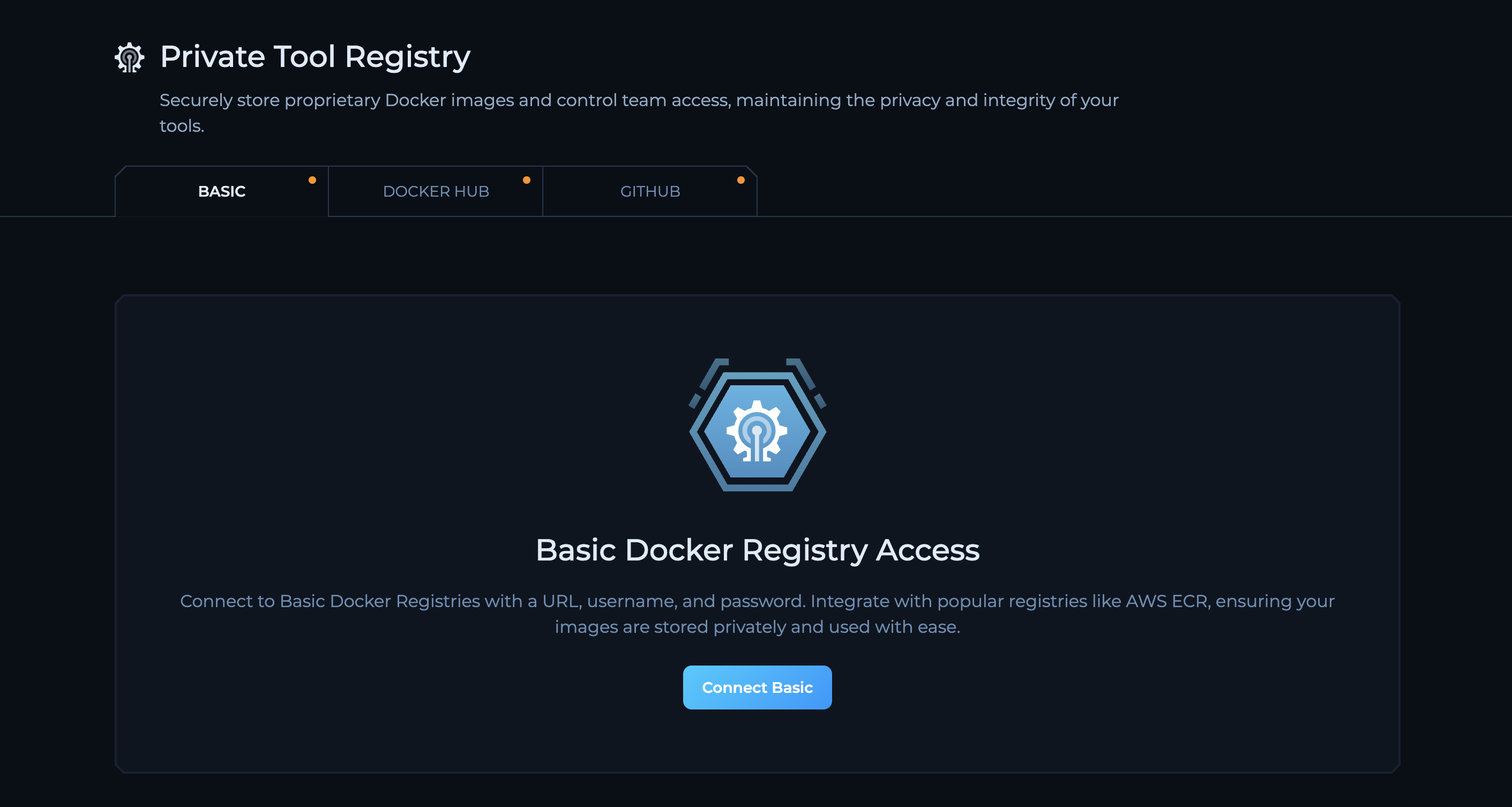
-
Choose your registry provider from the list.
- If your provider isn’t listed (for example, AWS ECR), select Basic.
- Click Connect Provider.
-
Fill in the connection details:
- Name – A label you’ll recognize.
- URL – Include the namespace (e.g.
aws_account_id.dkr.ecr.region.amazonaws.com/namespace). This field is required only for the Basic registry type. - Username and password – Use the credentials you obtained.
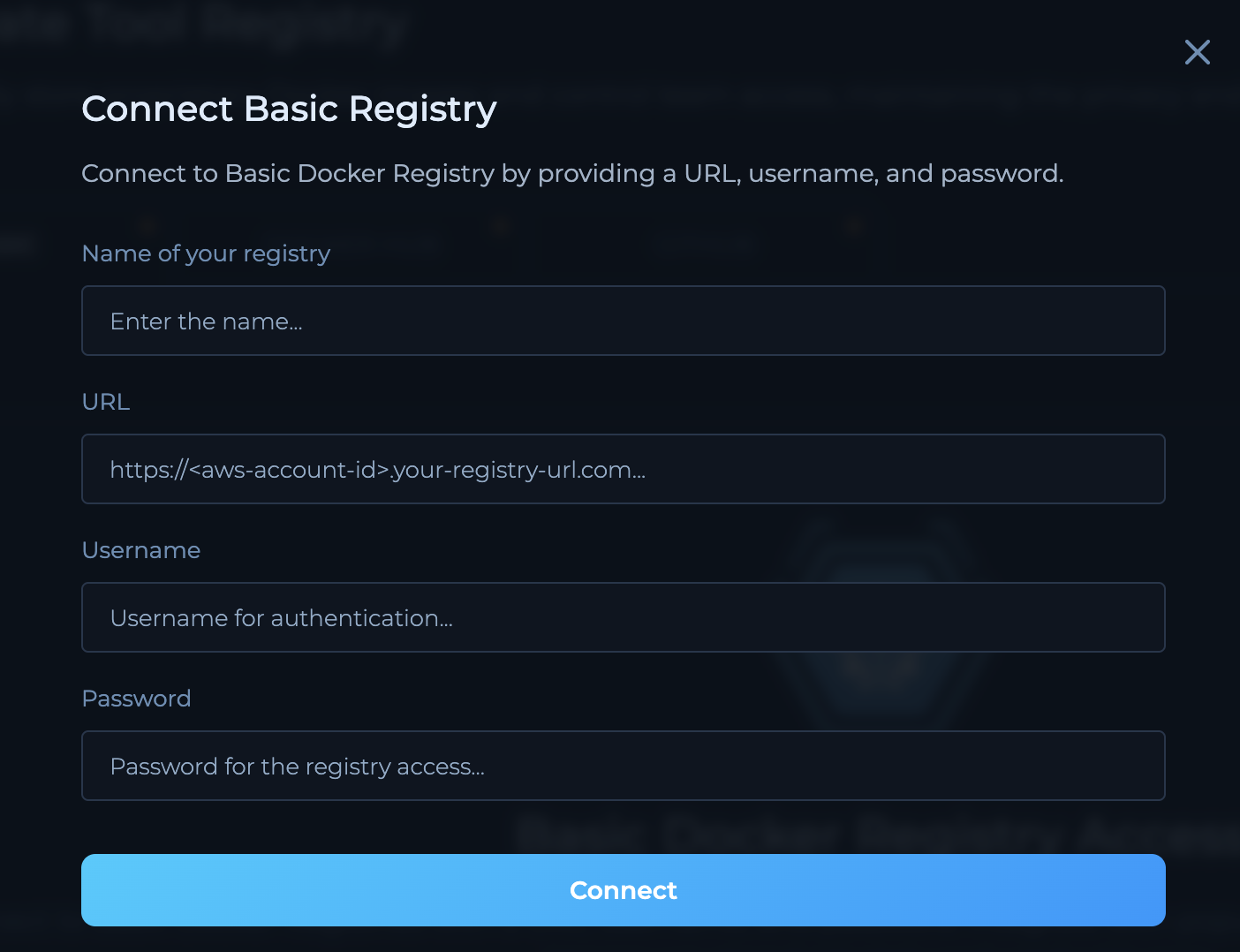
- Click Connect.