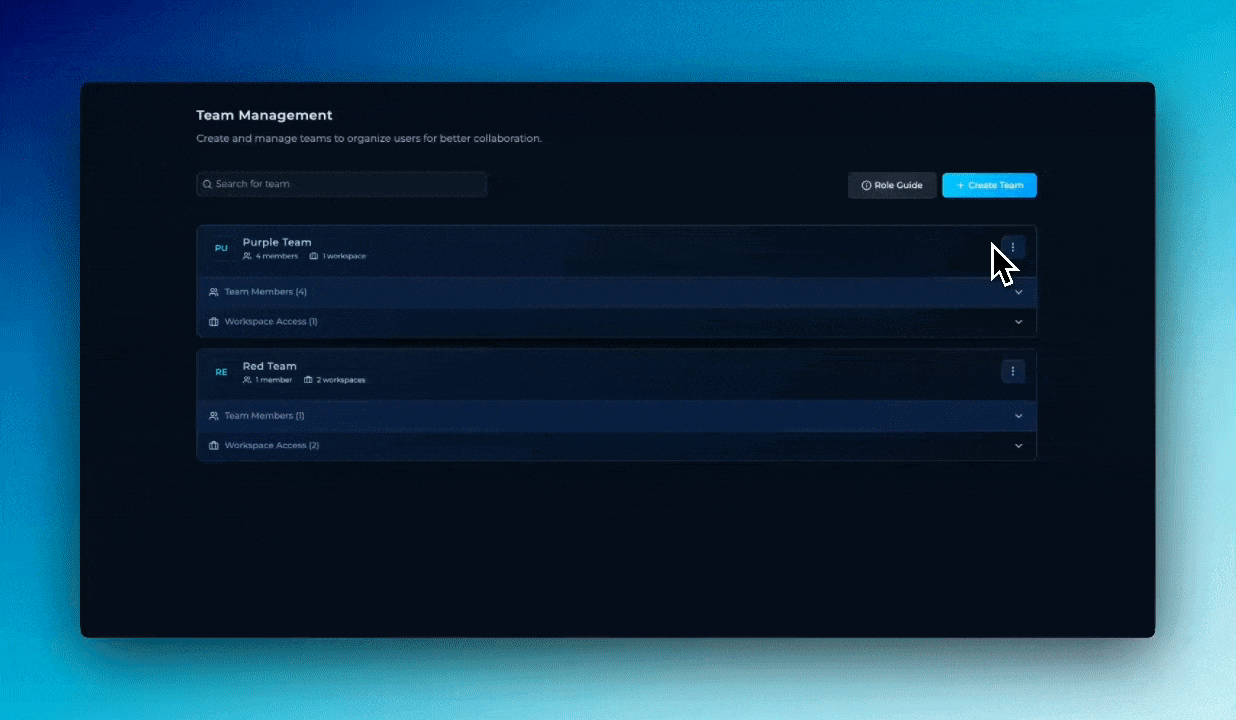Creating a Team
- Go to Team Management.
- Click Create Team.
- Enter the team name and an optional description.
- Select the users you want to add to the team.
- Assign one or more workspace + role combinations to the team.
- Click Create Team to save.
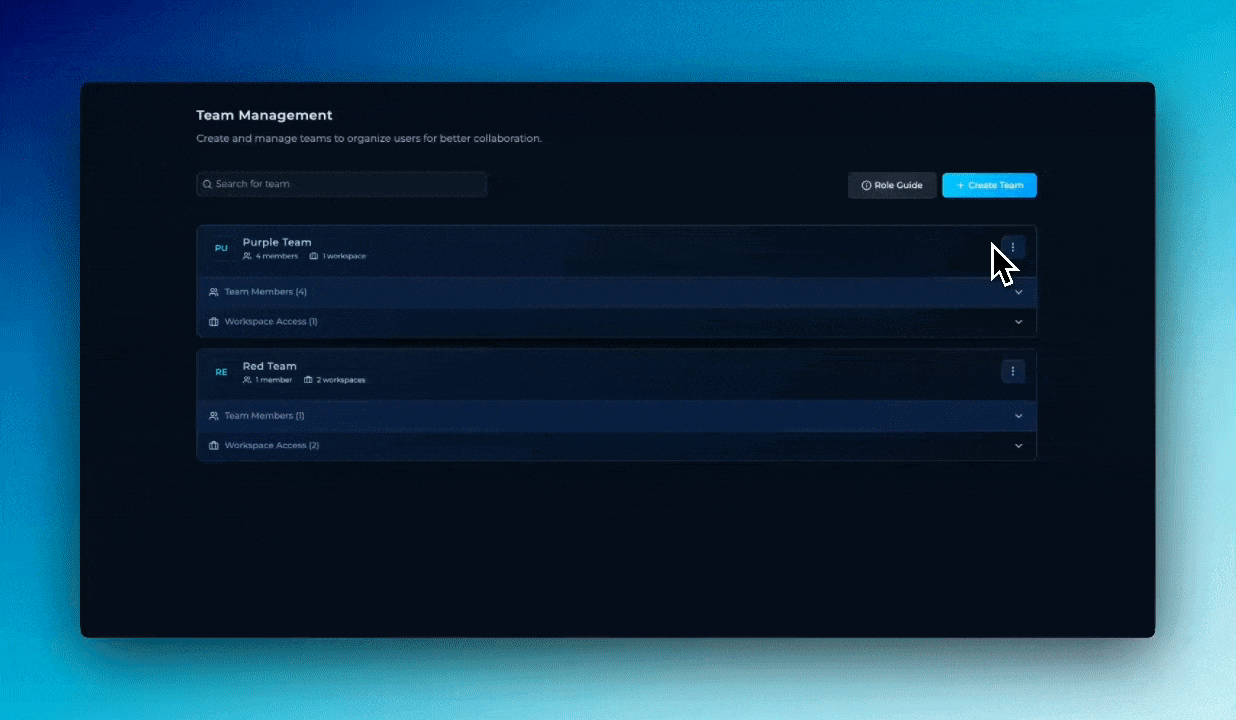
Learn how to create teams and assign standardized workspace roles.